Load CSV Test Data Files to Your Project
You can load CSV test data files into your project to use them in the Recorder or during AI Generate Scenario.
Follow these steps:
Navigate to the Test Data page for your project.
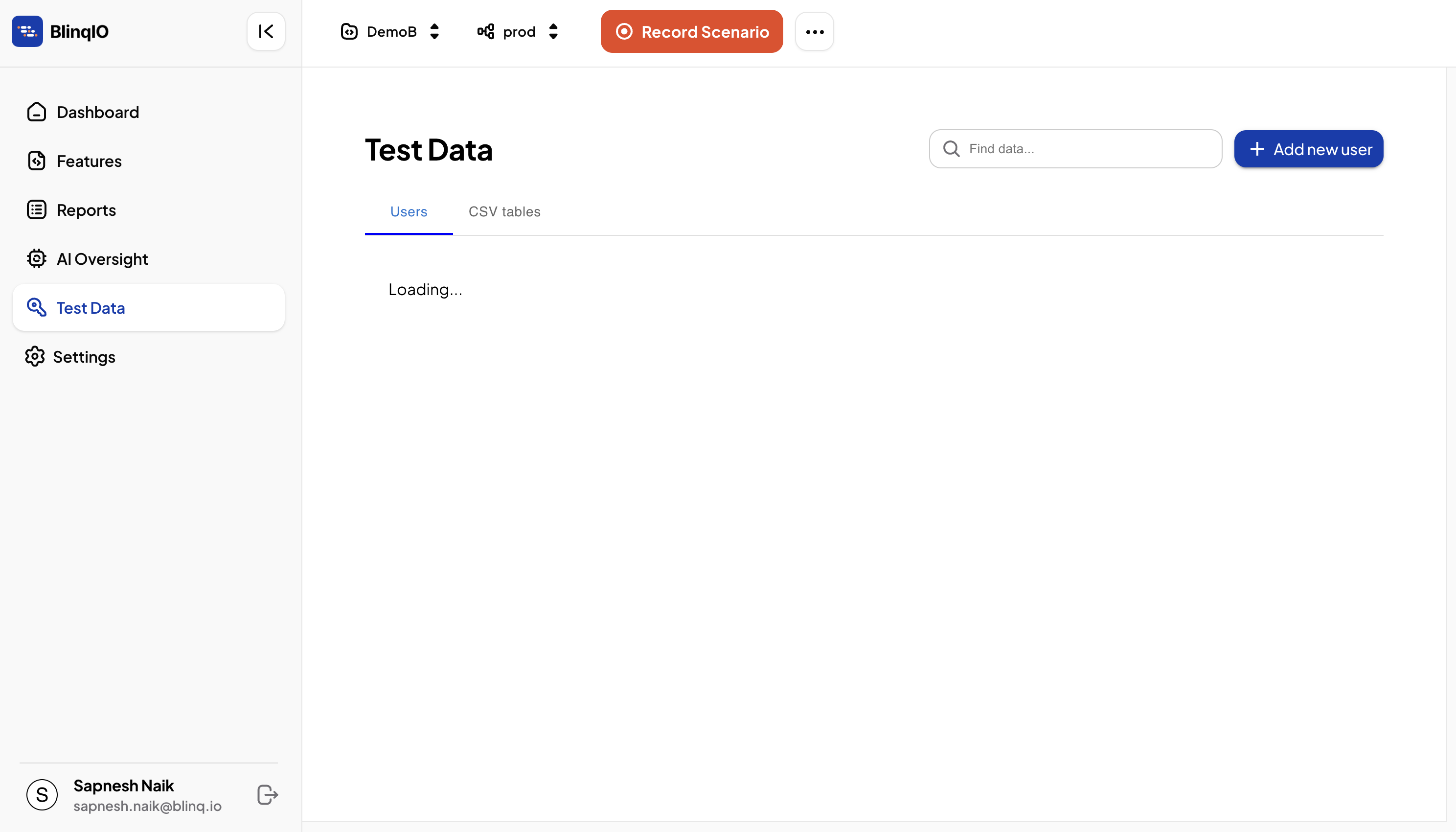
Switch to the CSV tables tab.
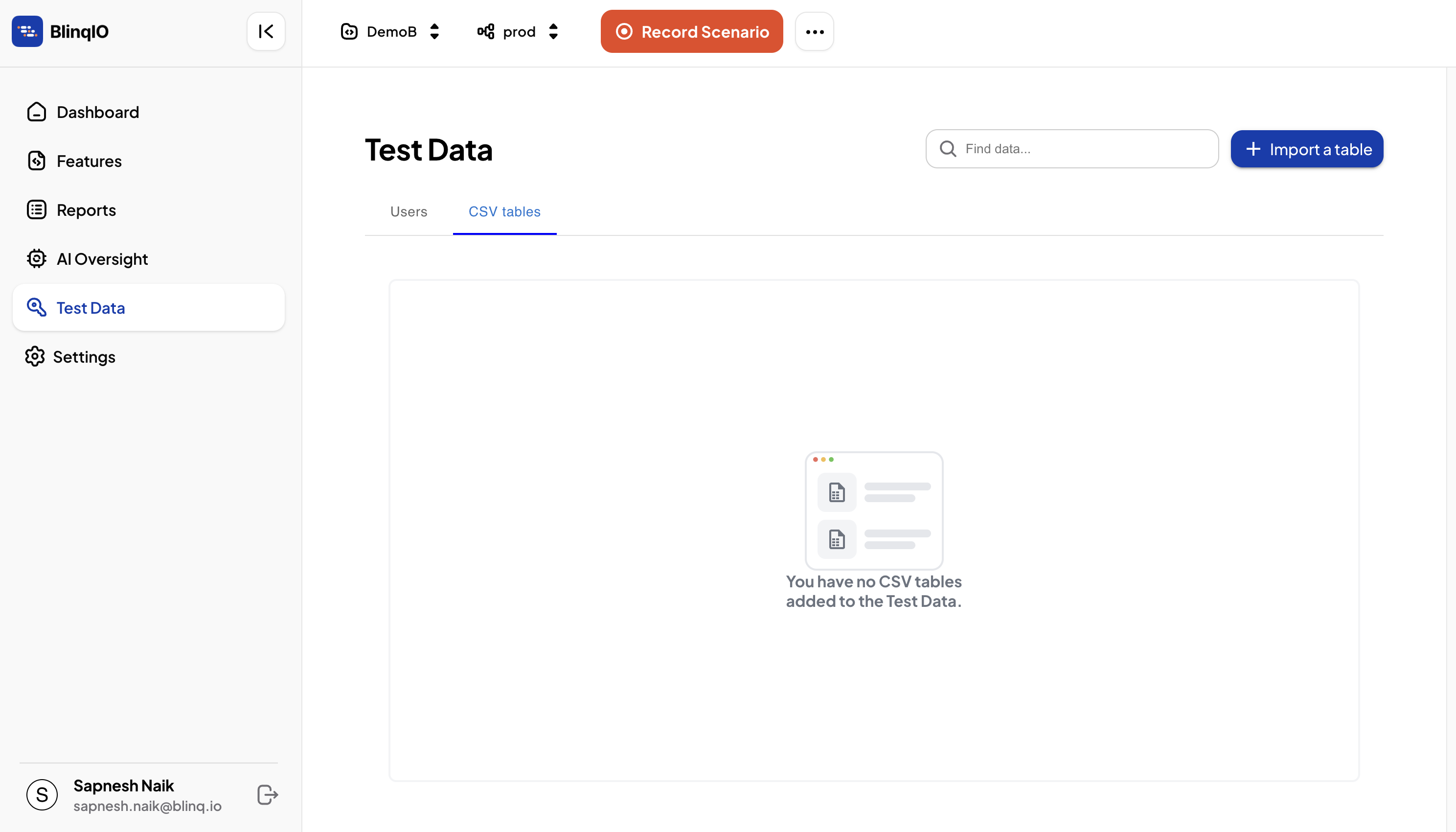
Click + Import a table and upload your CSV files. You can also drag and drop them into the upload form.
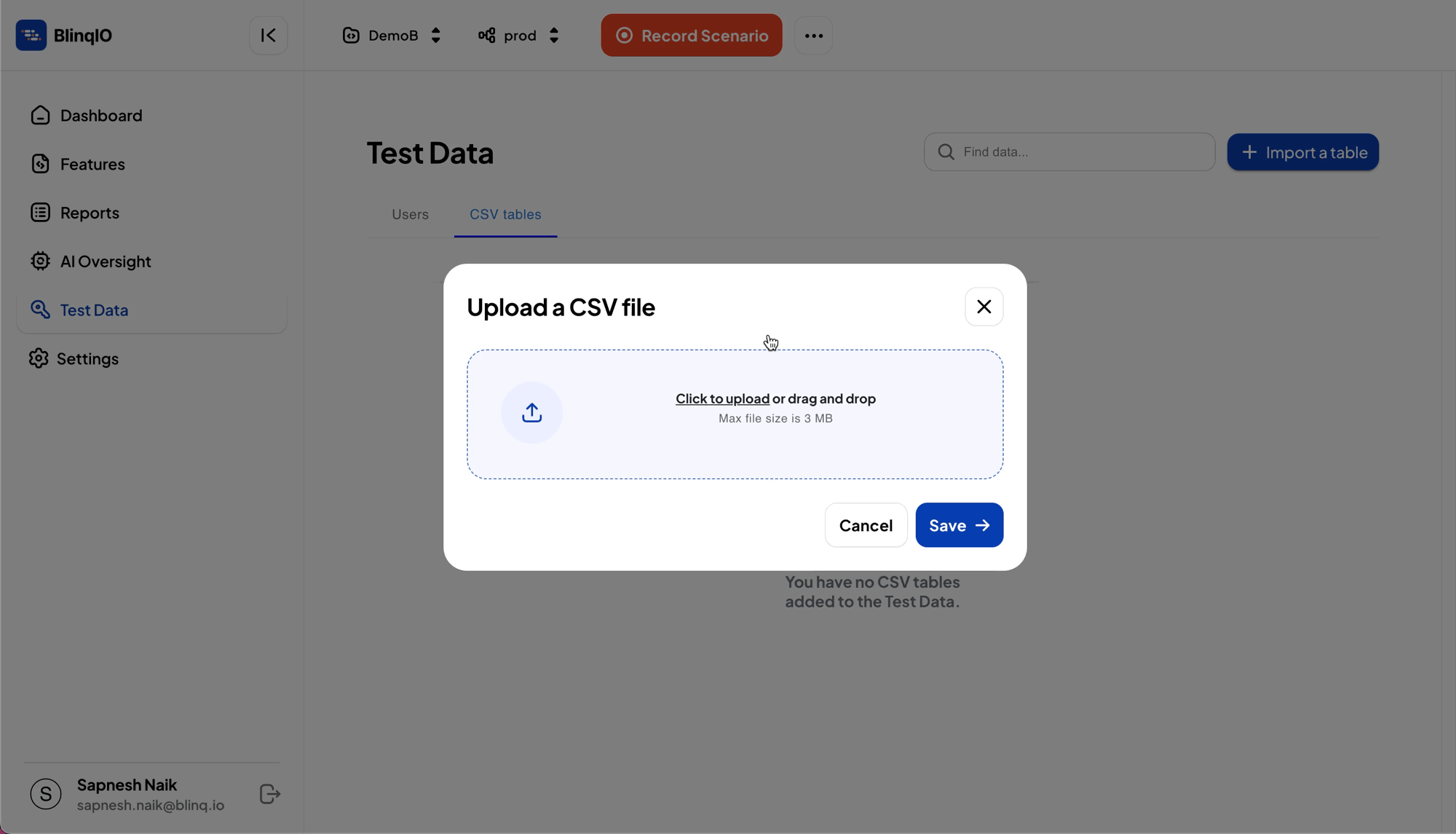
Click Save to save the changes.
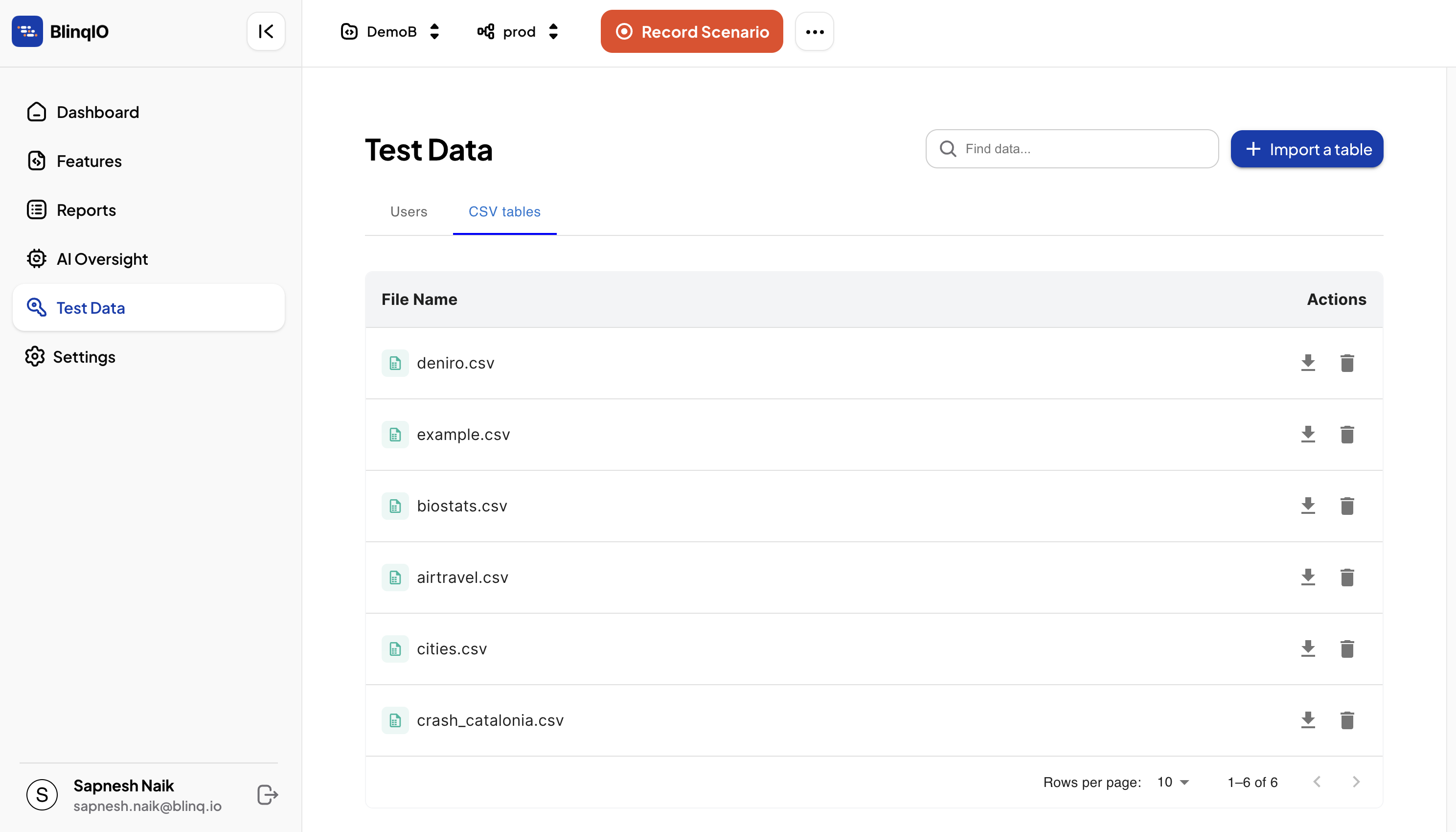
TIP
