Step 2: Configuring the API Request
Once the API configuration interface is open, you'll be able to set up the API request by entering the URL and configuring the following options:
Choose the appropriate HTTP method (GET, POST, PUT, DELETE) based on the API you are testing. The request type determines the nature of the API interaction.
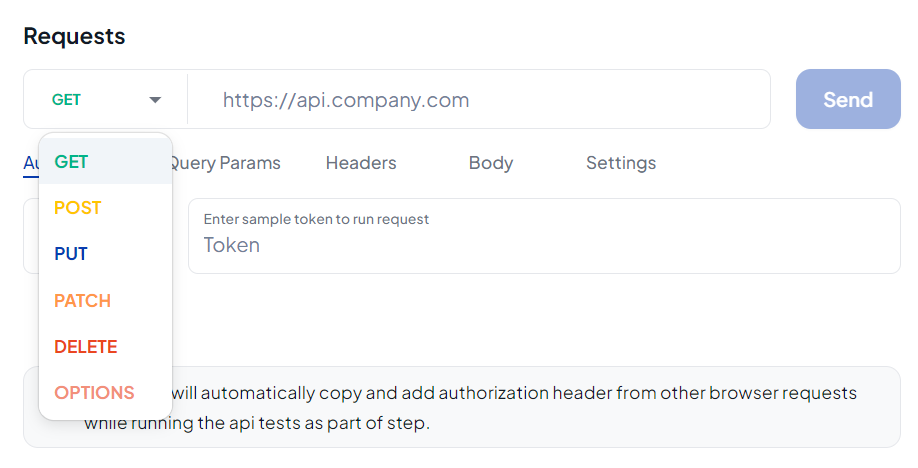
Once all configurations are set, click Send. The API response will be populated in the response section, allowing you to validate the results and perform further tests on specific fields, such as status codes, headers, and response body content.
