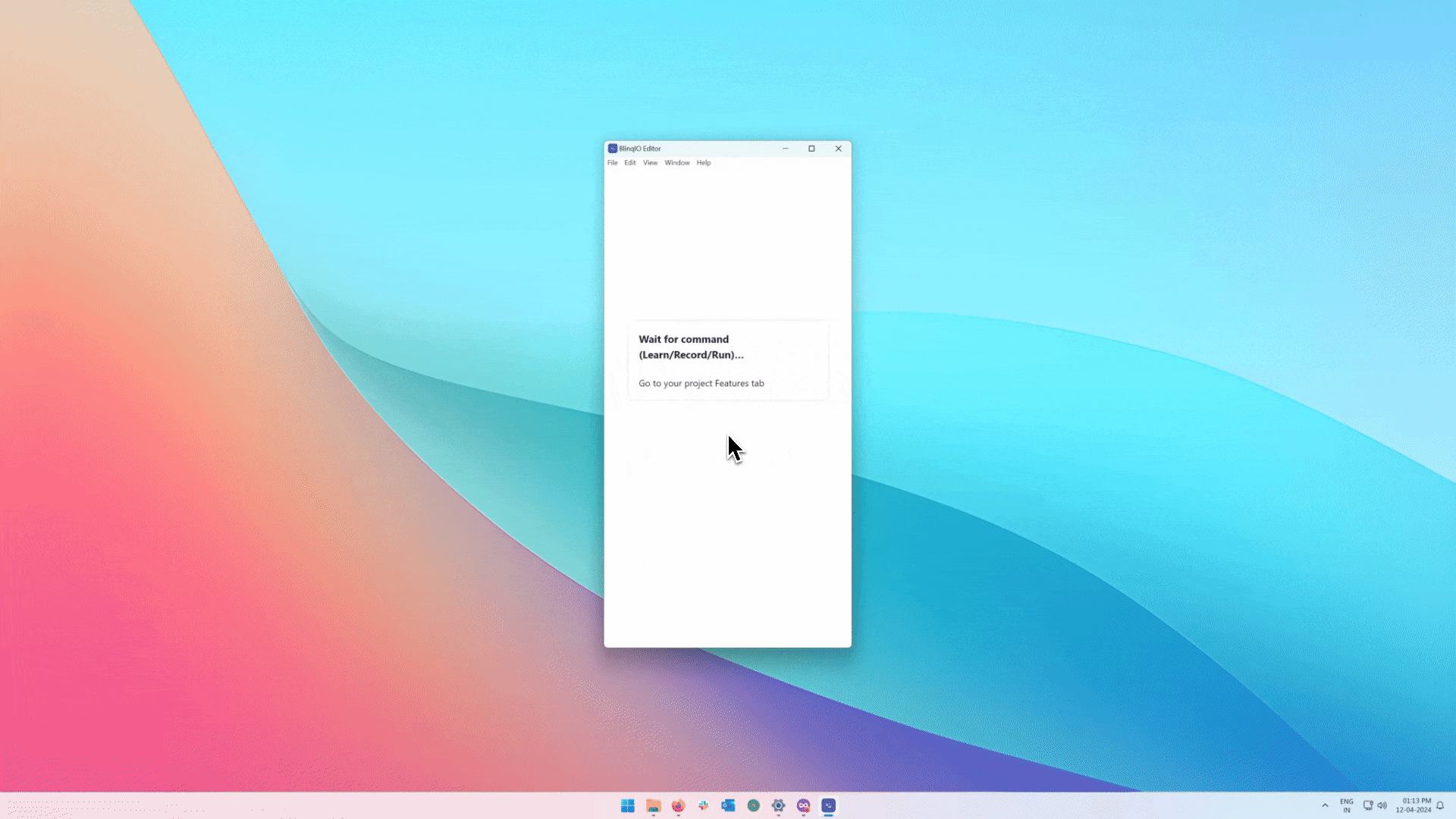Install BlinqIO Editor
BlinqIO Editor is a companion application for your Mac or Windows system that interacts with the BlinqIO web application to generate test code (Playwright, open-source) and run tests for your target application.
Before You Begin
Ensure you have installed Node.js (version 18 or greater) on your system. Verify the installation by running the following commands in your system terminal:
bash
node -v
npm -vFollow these steps to install BlinqIO Editor on Windows:
Download the BlinqIO Editor installer: BlinqIO-Editor-Setup.exe
Double-click the downloaded file to start the installation.
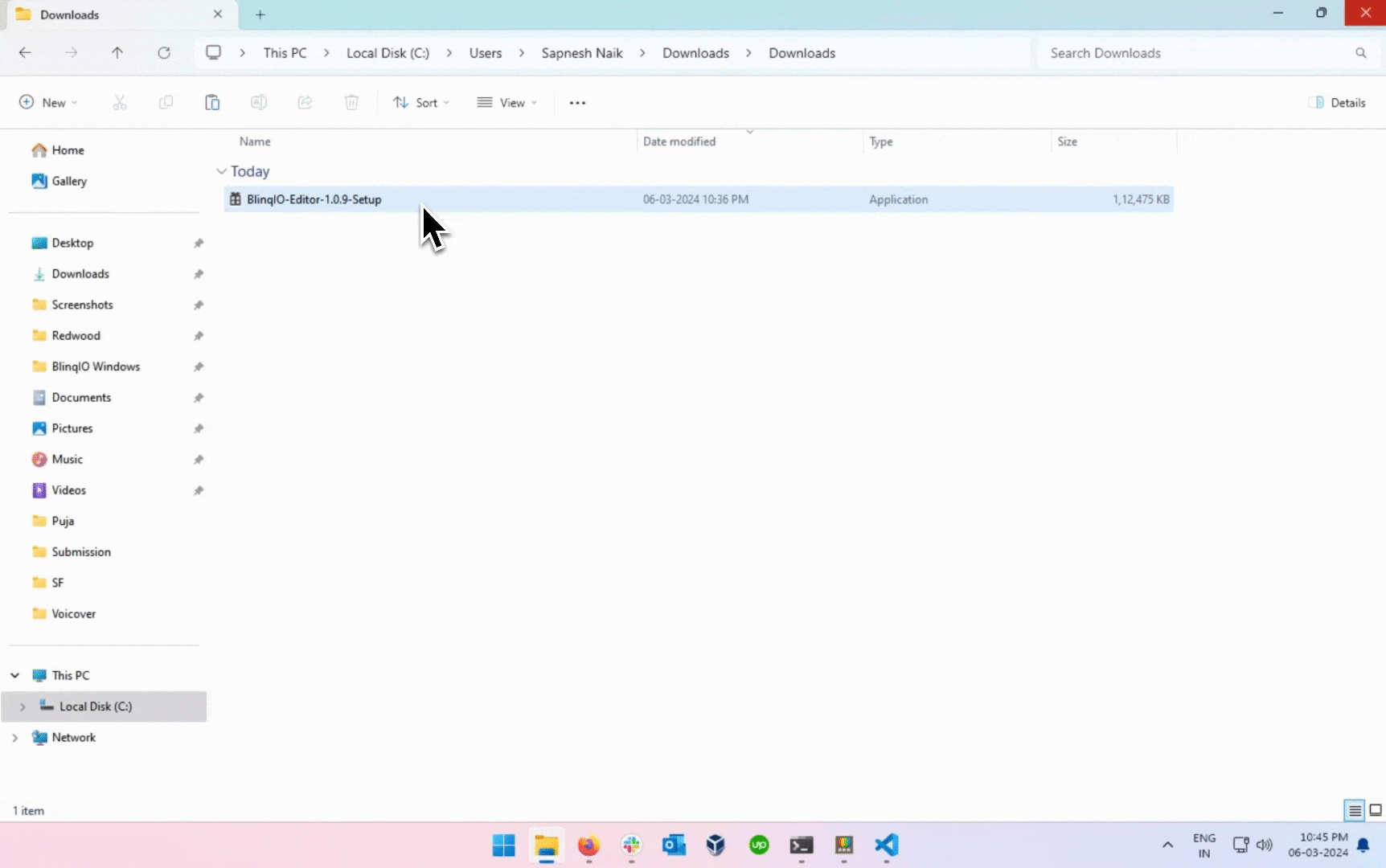
If prompted, allow BlinqIO Editor to accept incoming connections.
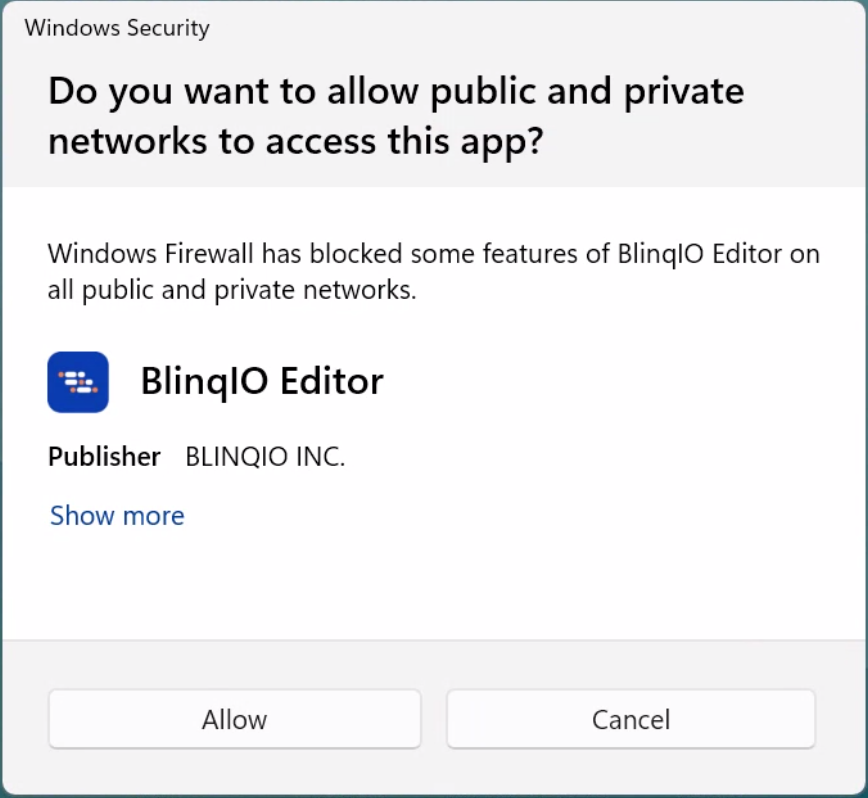
Updating BlinqIO Editor
BlinqIO Editor automatically checks for updates when you open the application. If an update is available, you will see a popup message: "A new version is available. Do you want to update now?."
To download the update, select Yes.
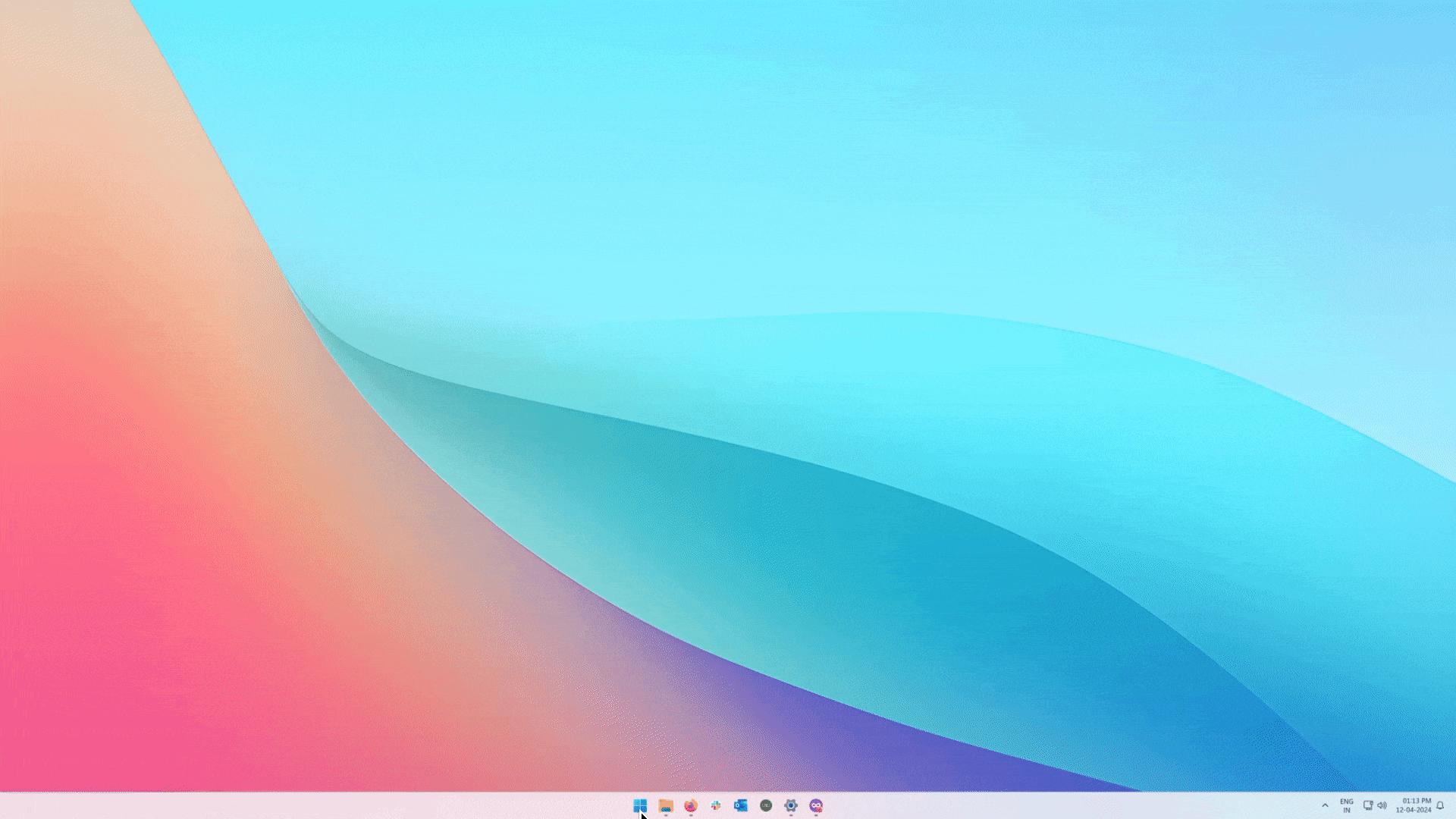
The download may take a few minutes. After the download completes, you will see another popup message: "A new update is ready to install."
To install the update, select OK.