Step 4: Saving the API Step
Click Save to store the API step and its tests.
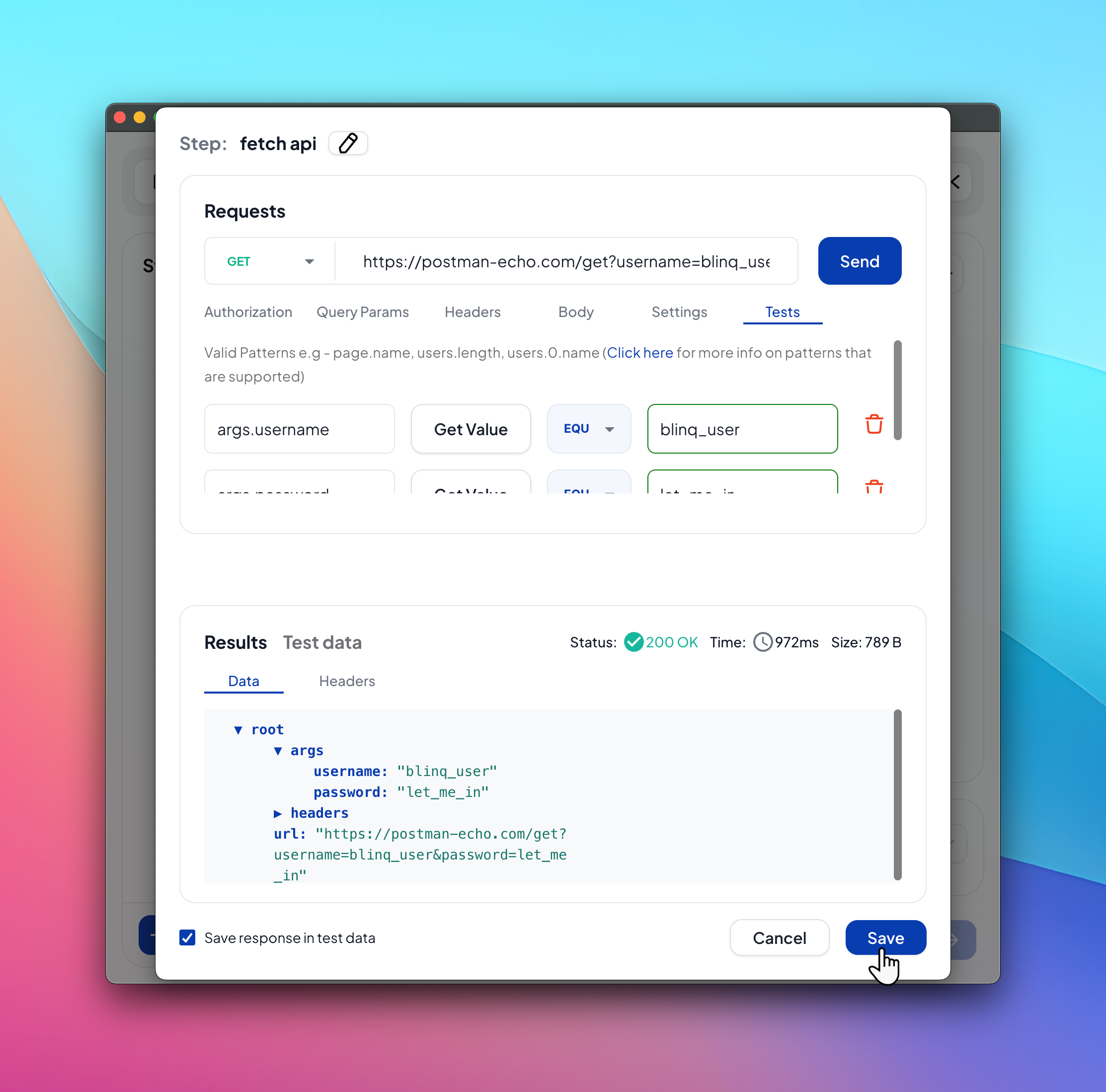
We recommend keeping the Save API response as test data option enabled and providing a namespace value. This ensures that the API response can be reused as test data using the namespace in subsequent steps of the scenario.
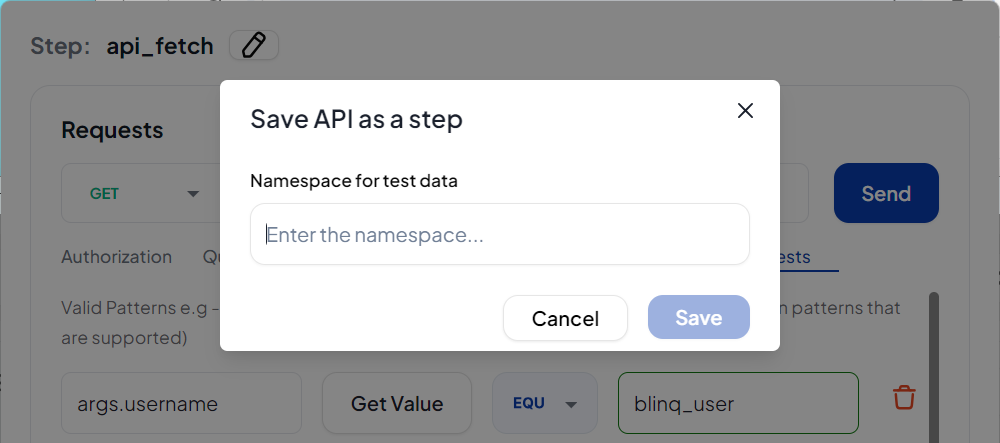
Running the API Step
Once the API step is saved, refresh the scenario page. The step will now display a green checkmark, indicating that the API step has been added successfully.
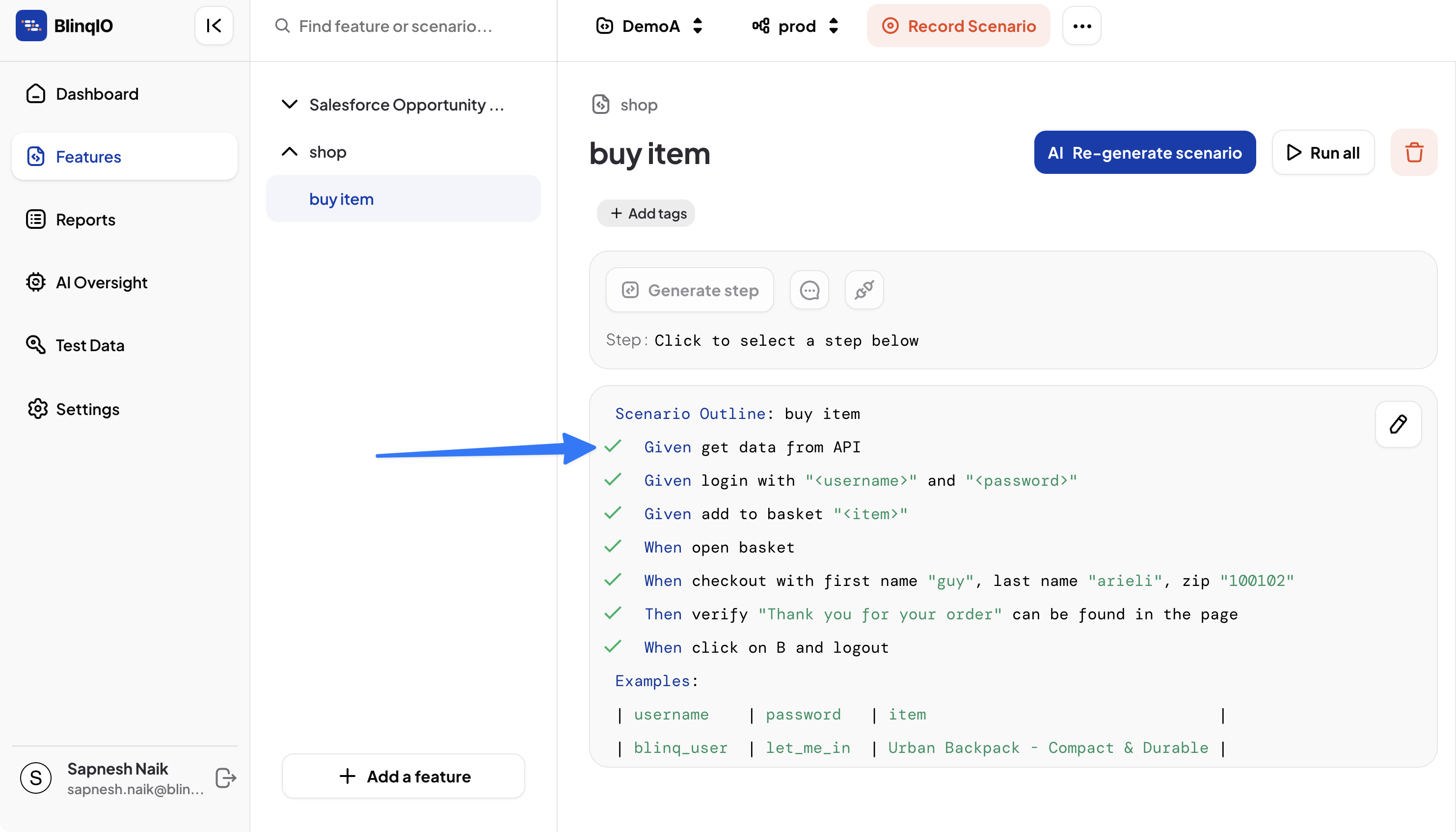
To execute the test, Run All steps in the scenario. The test report for the API step will include:
- Number of tests passed
- Response body
- Response headers
- API test results
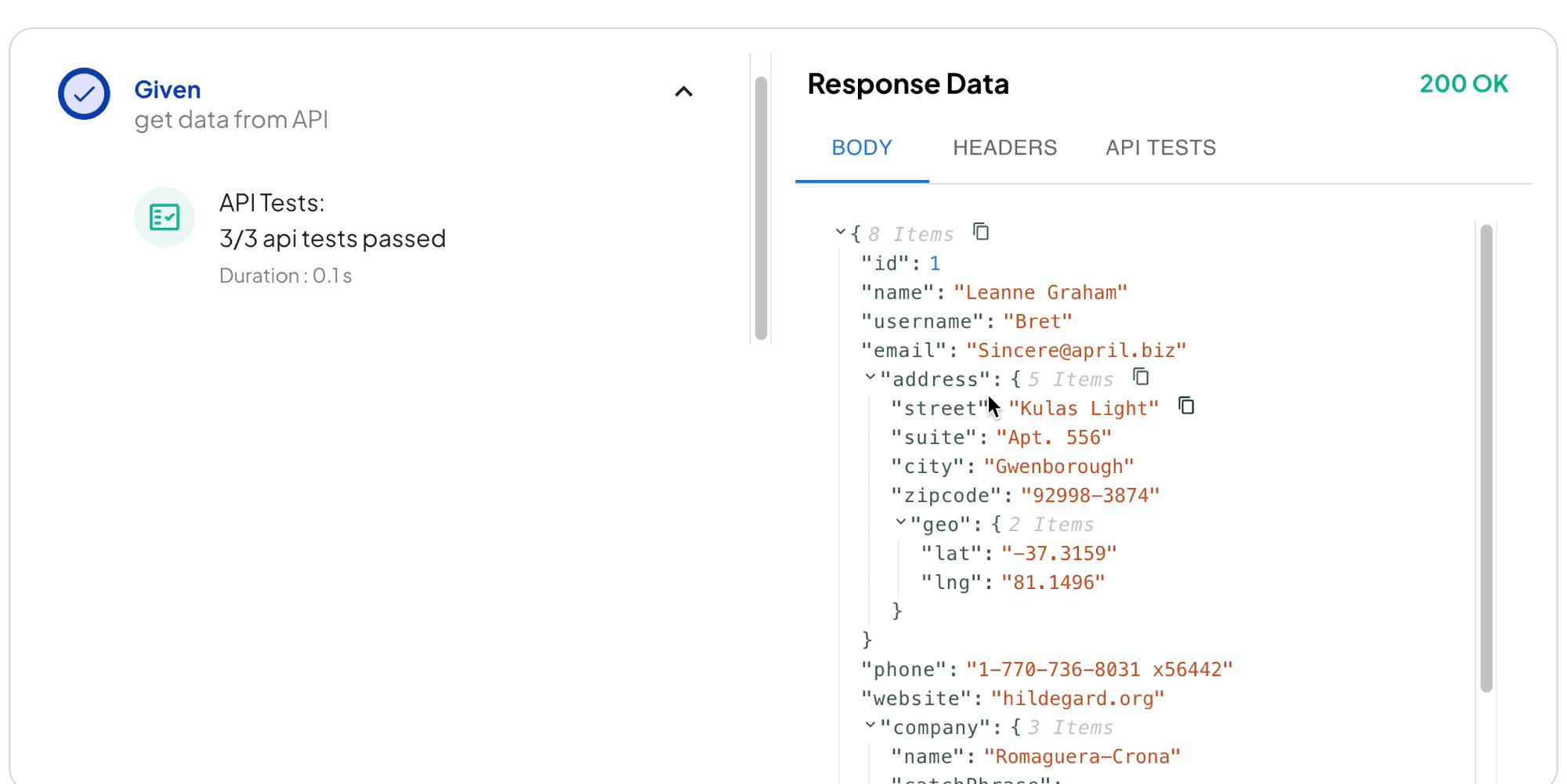
TIP
See Use API as Test Data to learn how to use the API step response as test data for other steps in the scenario.
