Accept Member Invitations
By accepting a project invitation, you can start recording tests, editing scenarios, defining test data, and adding API tests.
How to Accept a Project Invitation
Check your email for a message from no-reply@blinq.io with the subject BlinqIO: You have been invited.
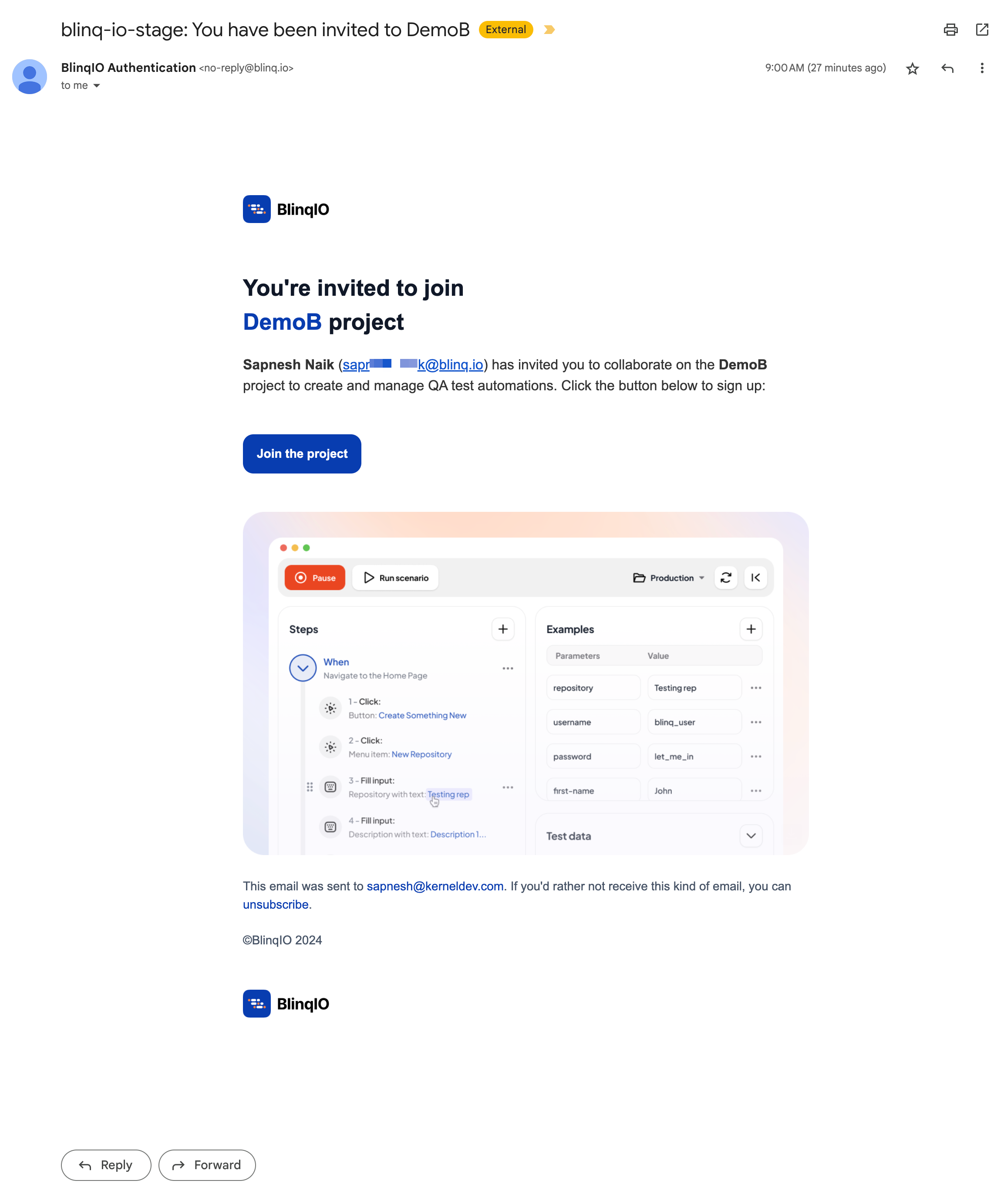
Can't find the email?
Check your spam folder, or ask the project owner to resend the invitation.
Click Join the project. You will be navigated to the invitation page.
NOTE
You may need to log in to accept the invitation.
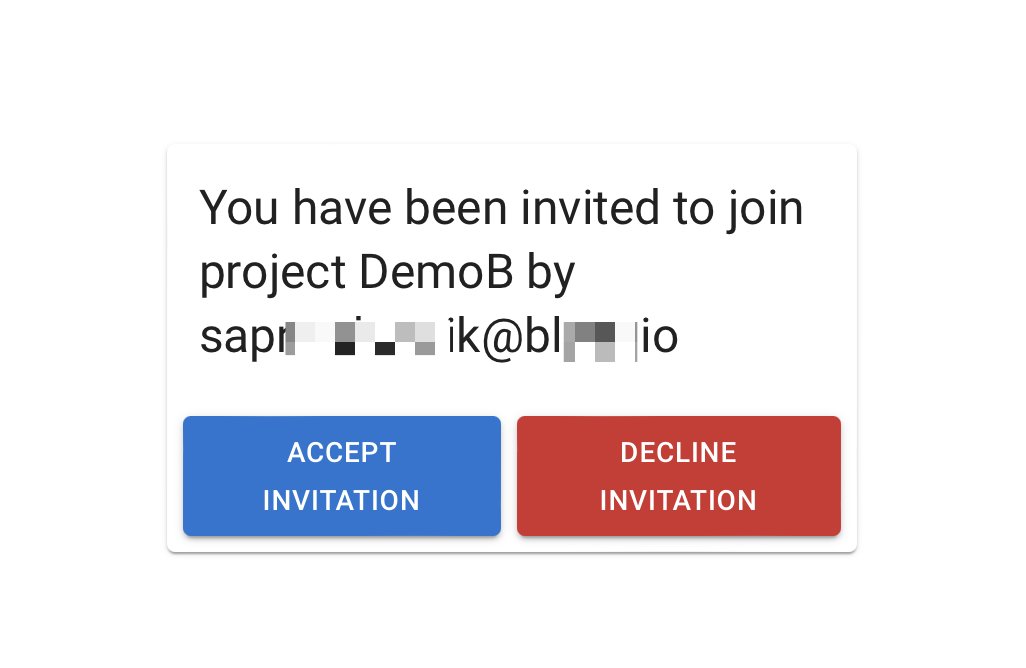
Click Accept Invitation to join the project. You will be redirected to the project page and have full access.
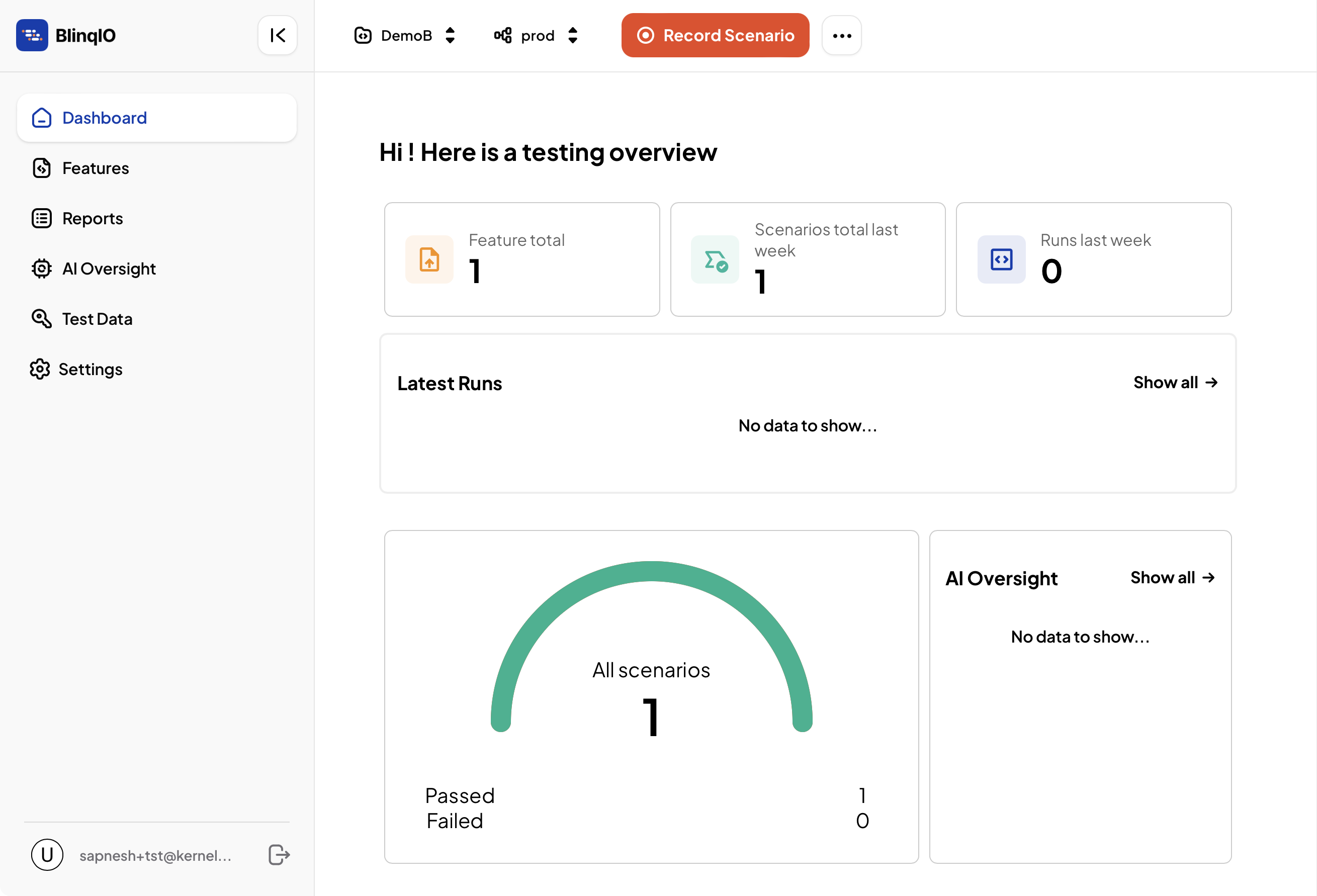
NOTE
If you see a This invitation is invalid message, you may be logged into the wrong account, or the invitation was sent to a different email. 
