Create Projects
Follow these steps to create a new project:
Login to the BlinqIO dashboard. The dashboard page displays.
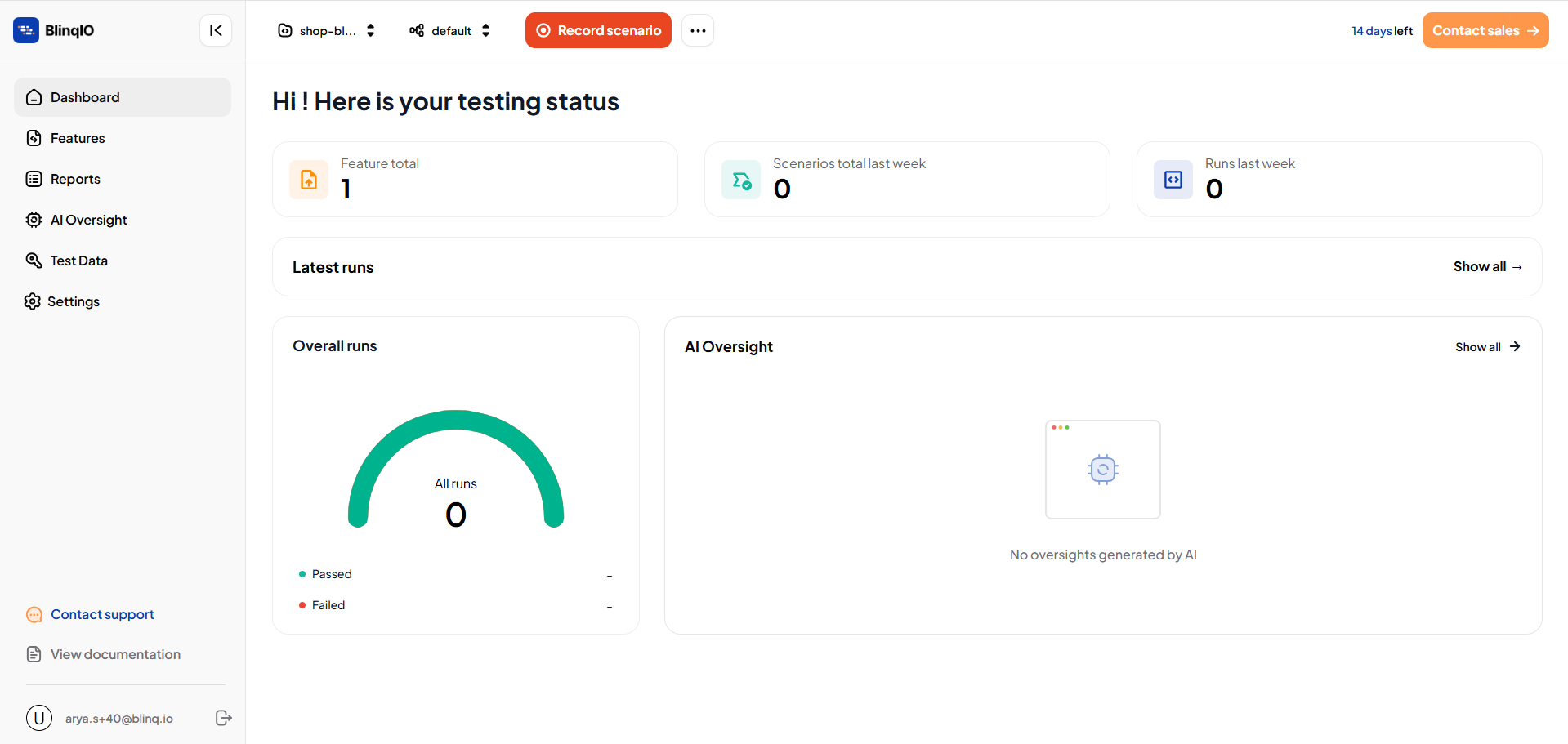
Click the project dropdown list at the top, and select Add a Project +. The Create New Project popup displays.

Enter a new project name and an optional description, and click Create. The new project is created, and the dashboard automatically switches to the new project.

