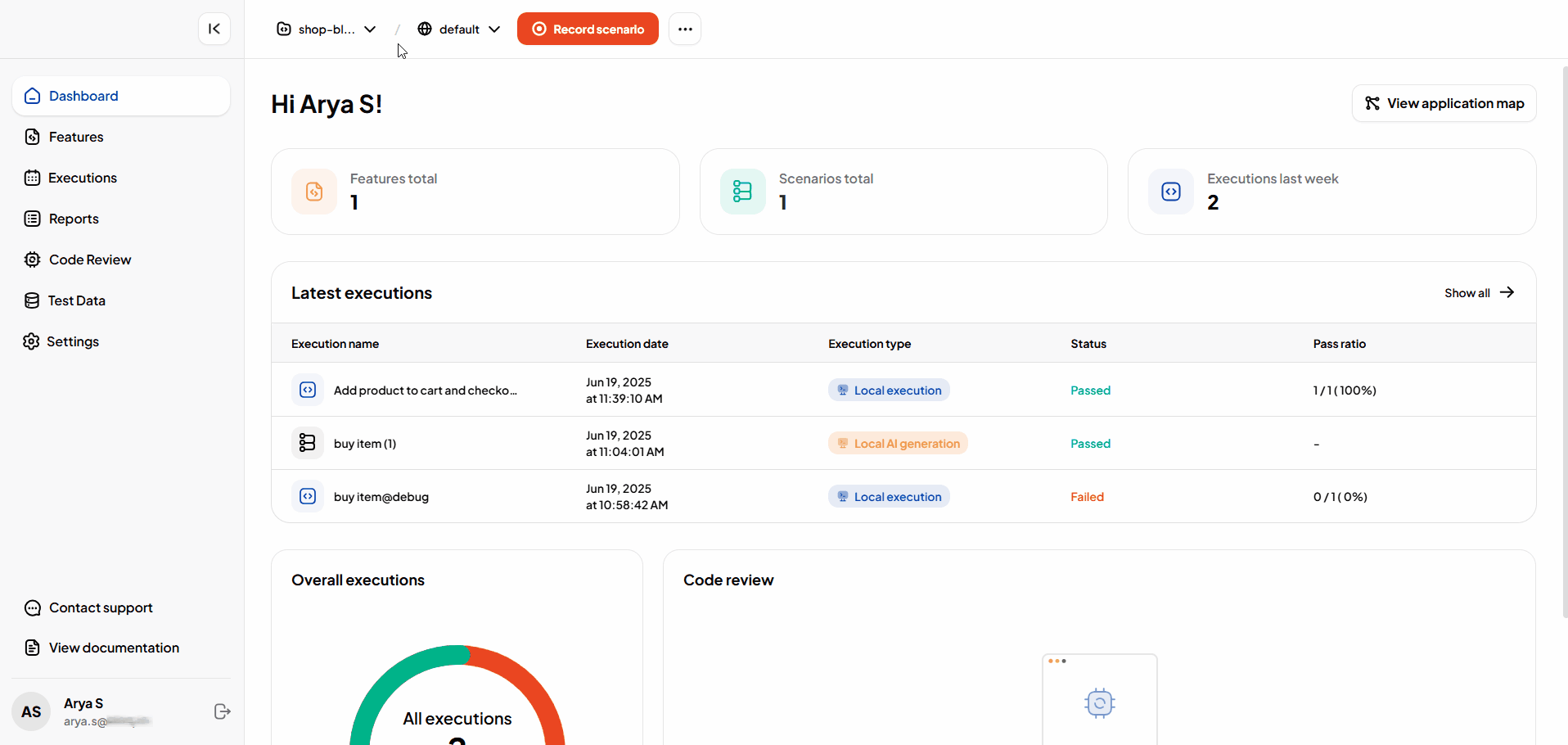Projects
A project houses all test information, such as environments, features, scenarios, test automation code, and reports.
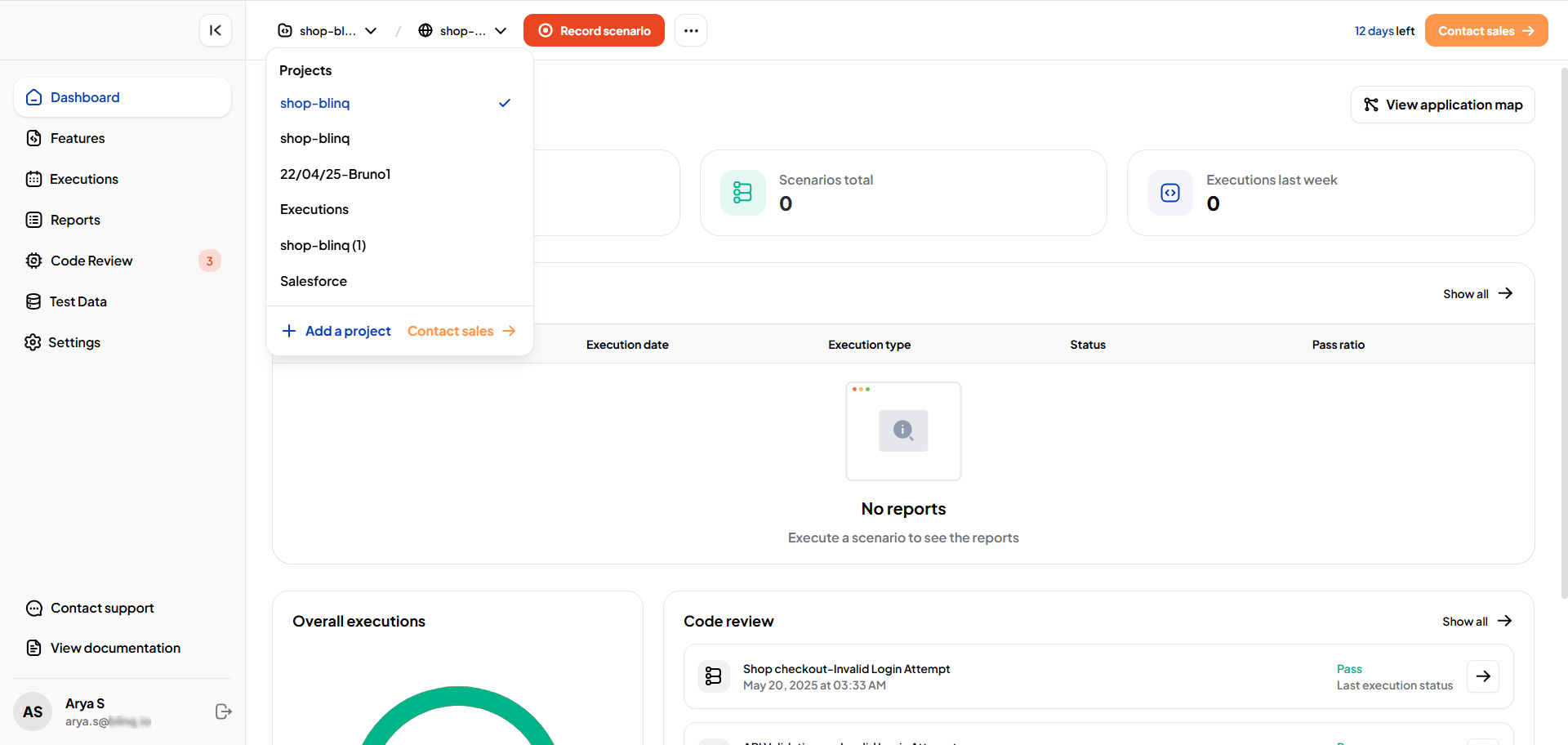
We recommend creating a new project for every new application you wish to test. A good way to determine if you need a new project is to check if the URL of the new application is different.
Example
Say you are building an online food delivery service that includes a web application where your customers can place orders and a separate application where your restaurant partners can fulfill these orders. You should create two separate projects to manage test cases for these target applications.
Switch Between Projects
Click the project dropdown and select a different project to switch to that project.