Customize the Test Automation Code
The AI Test Engineer gives you full access to your project's source code. You can customize the generated test automation code to suit your needs.
Downloading the Project to Your Local System
NOTE
Customizing the Test Automation Code
The generated test automation code is written in JavaScript and can be found in the features > step_definitions folder. You can modify the generated code to include your custom code.
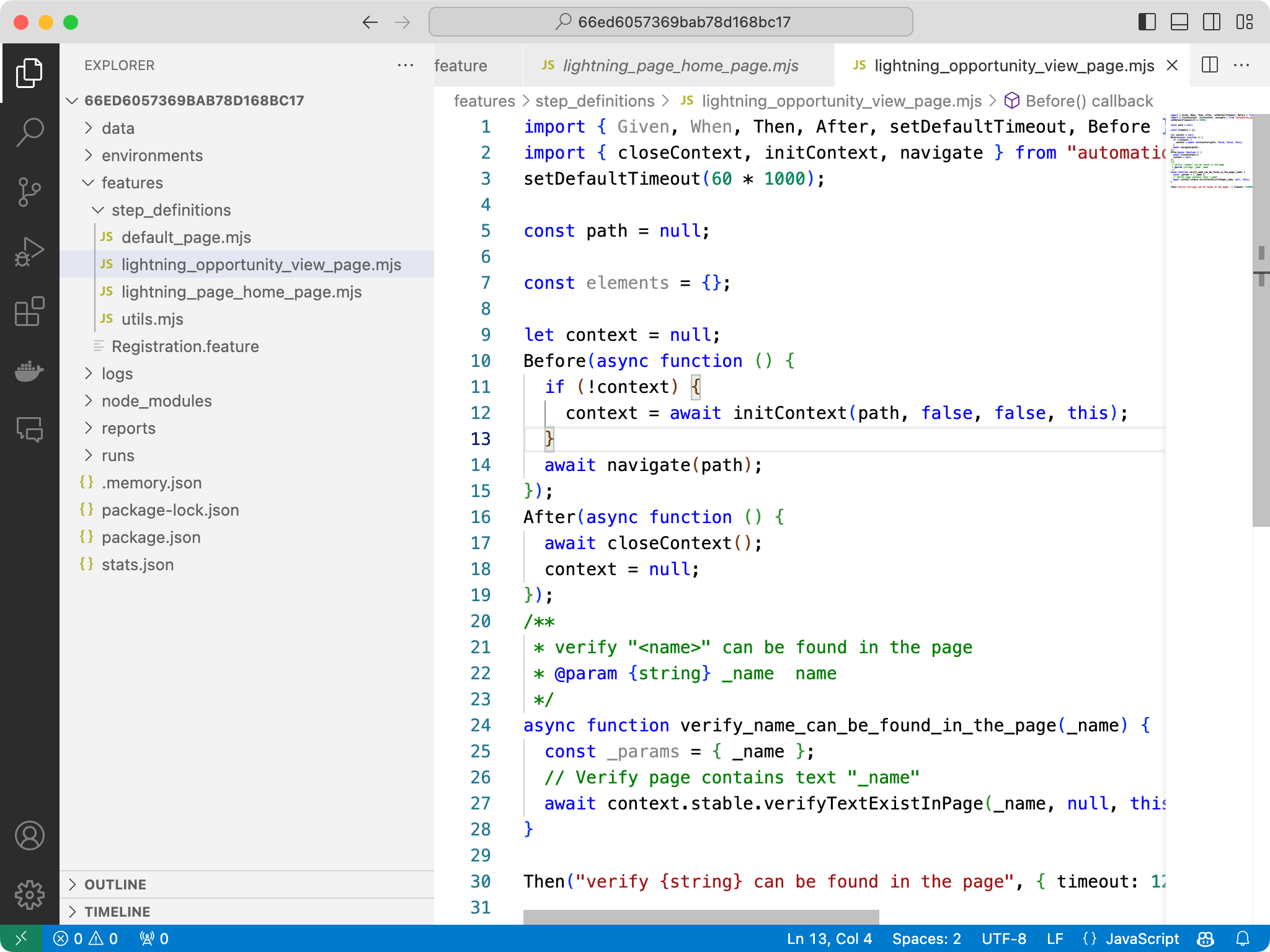
Adding External Node Dependencies
The AI Test Engineer uses npm to manage dependencies. You can easily add external dependencies to your project by using npm install.
Example:
npm install axios
Testing Modified Code
NOTE
See Debugging Test Automation Code in VS Code for information on using the VS Code debugger to test your code.
Uploading the Modified Code
Once you’ve tested the modified code on your local system, follow these steps to upload it back to your BlinqIO project:
Open BlinqIO Editor.
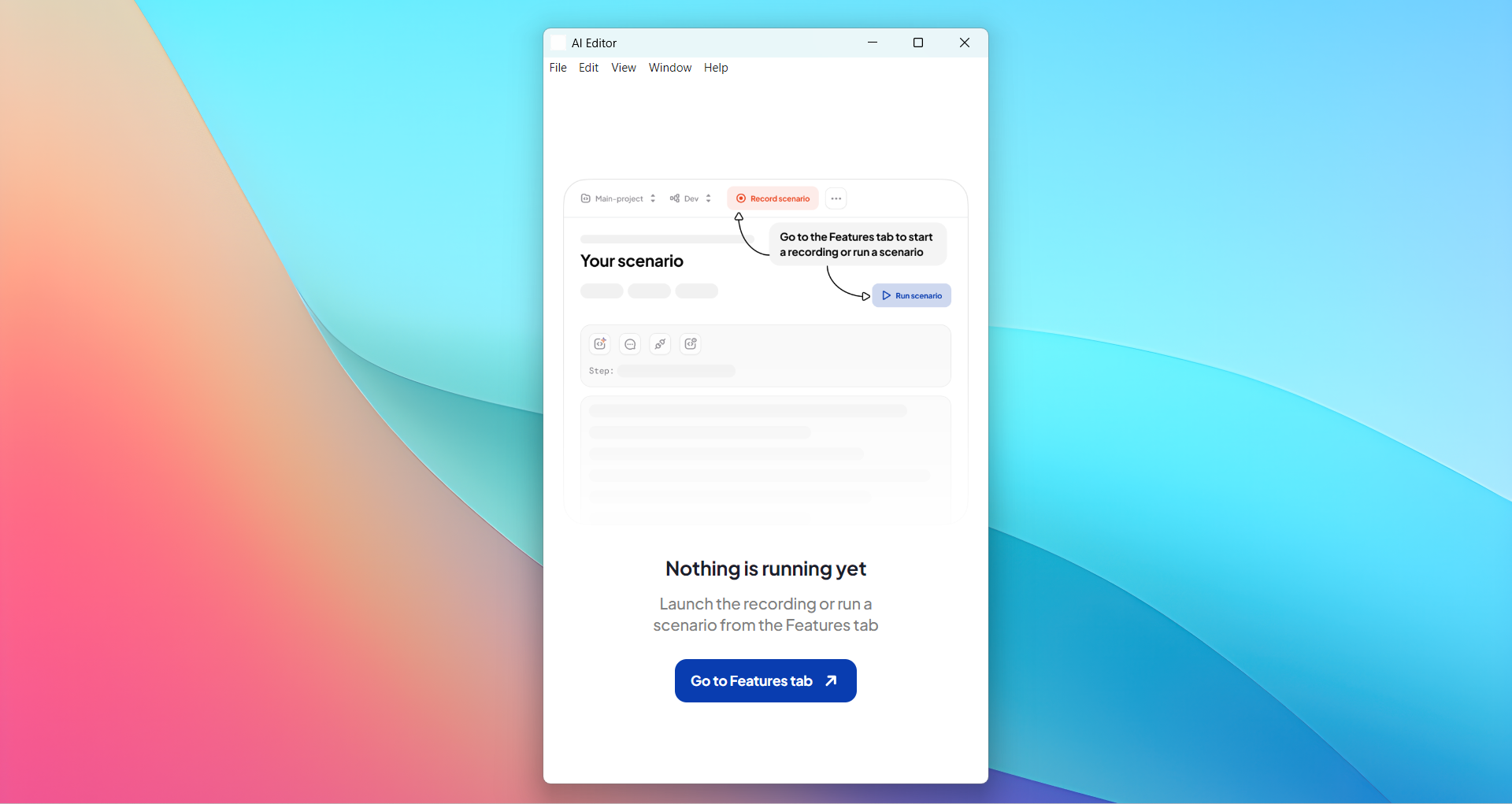
Go to File > Project Information to open the Project Manager window.
INFO
On Windows, the Editor hides the top menu bar by default. Press the
Altkey to show it.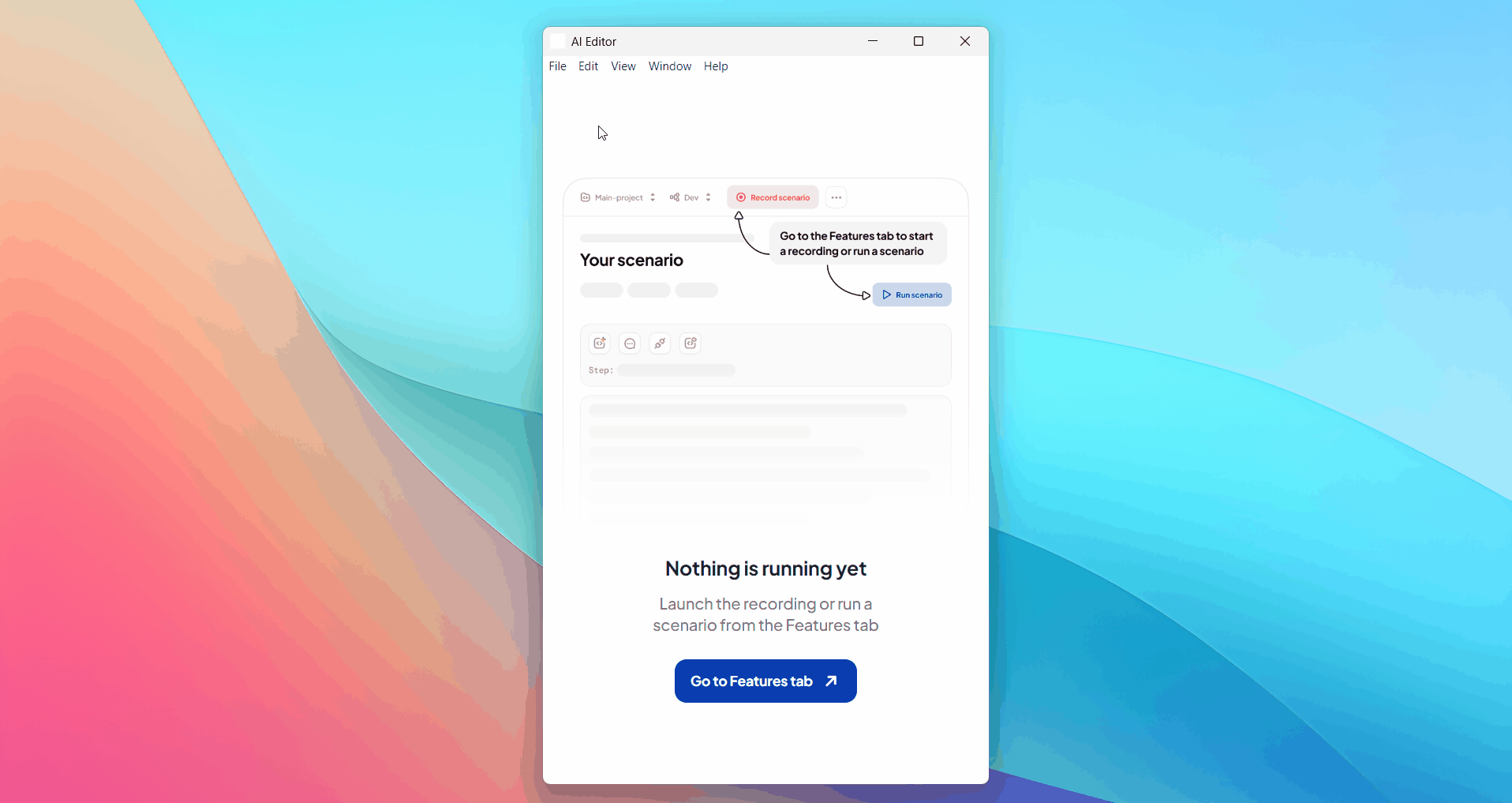
Find your project in the list and click the upload button.
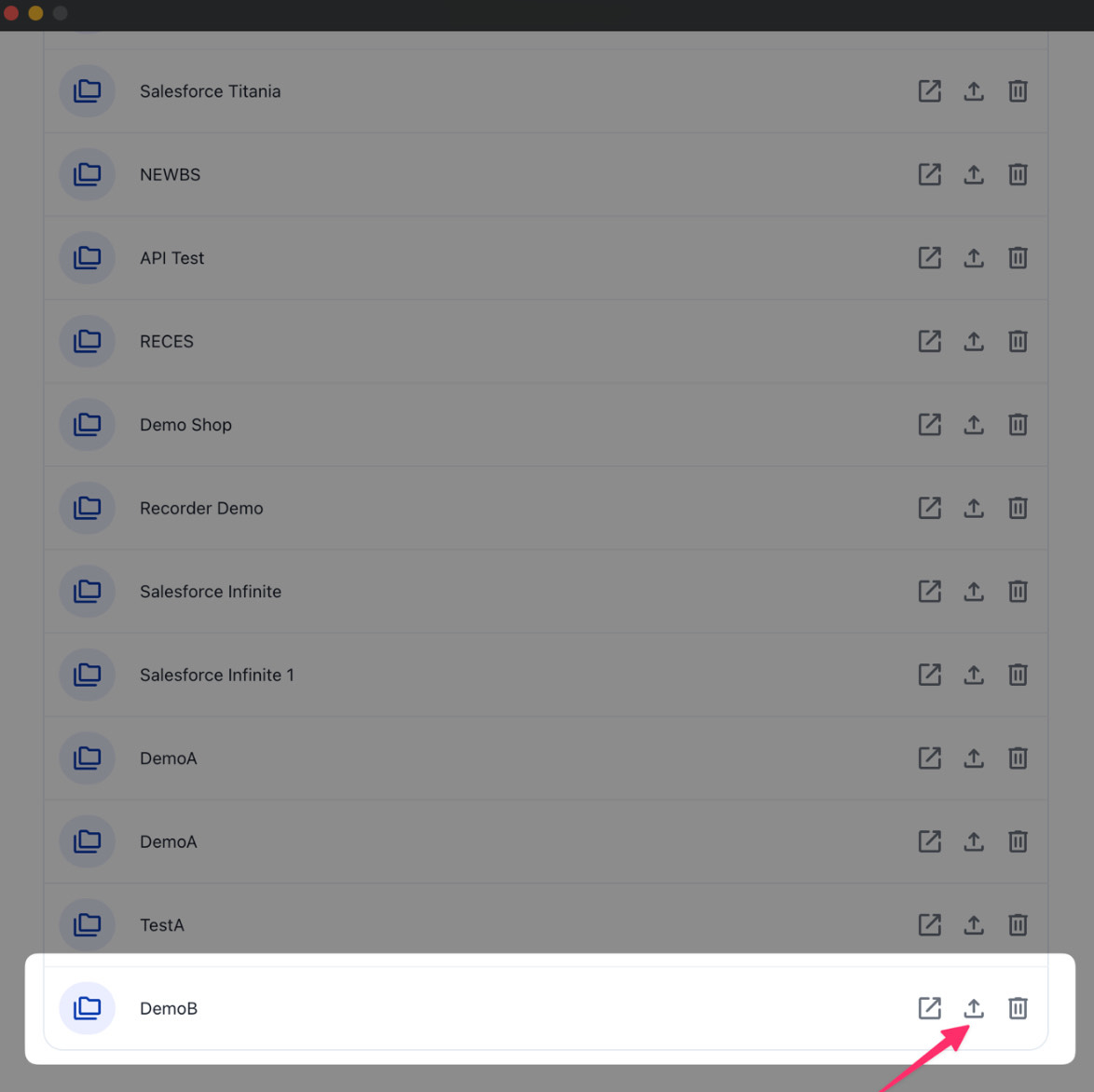
A file upload form displays:
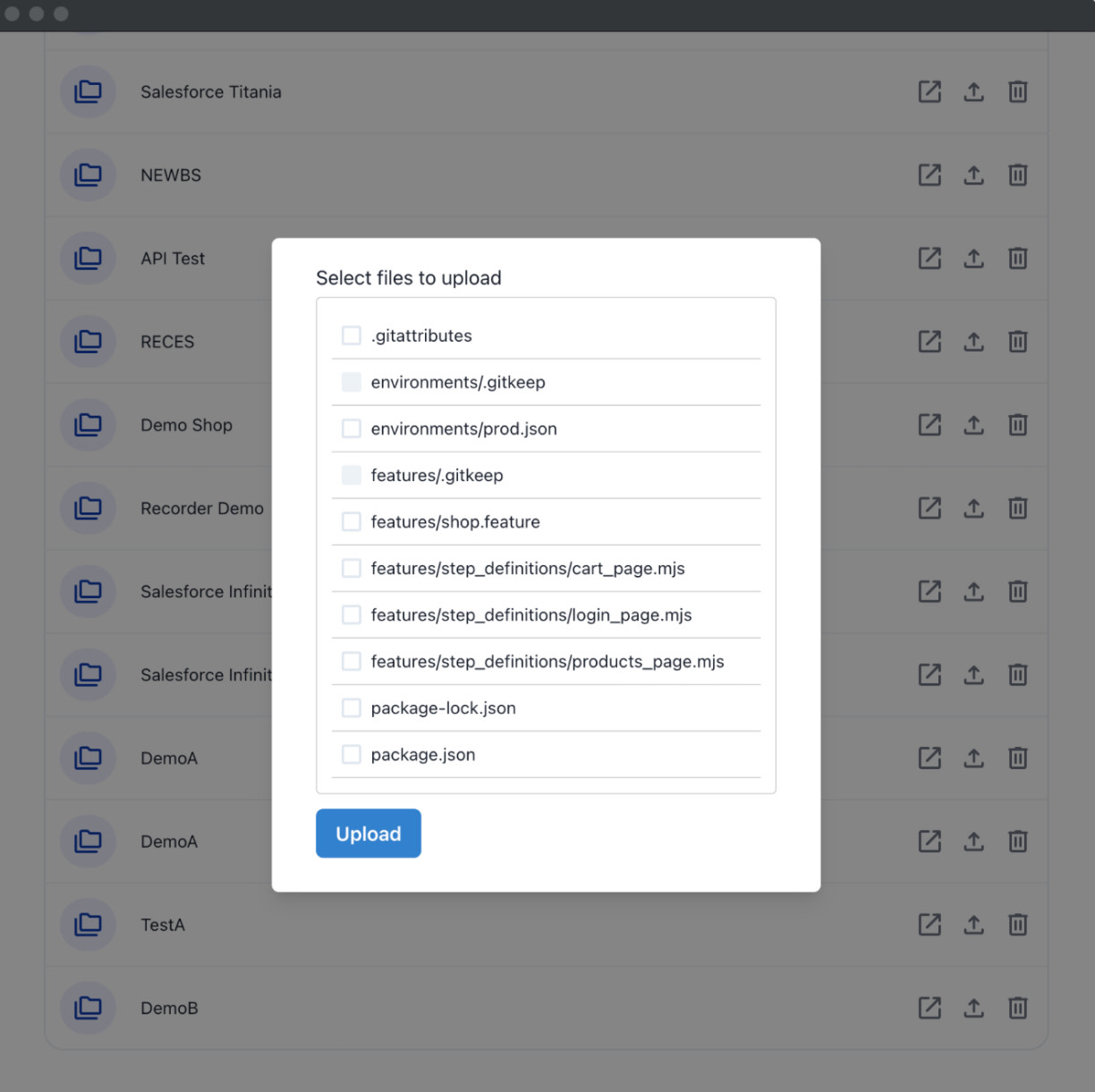
Select the modified files and click Upload. A confirmation message will appear.
NOTE
Do not forget to include
package.jsonandpackage-lock.jsonif you modified the project dependencies.You can now run your tests from the UI or the command line (CI/CD) to execute tests with the updated code.
