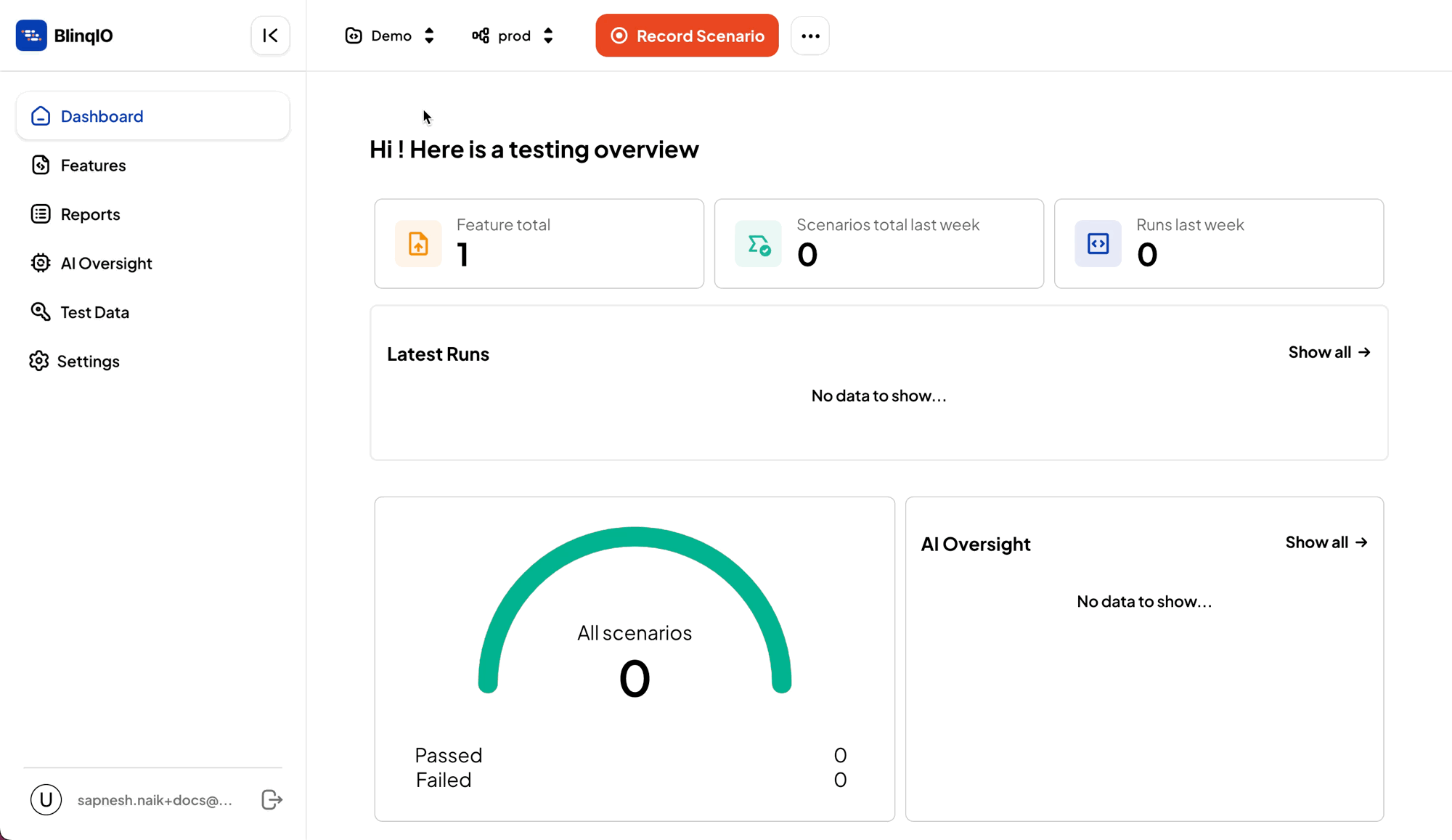Permanently Delete Projects
Warning
When you delete a project, you will lose all its features, scenarios, environments, reports, and any generated test code. Please proceed with caution.
Follow these steps to delete a project:
Login to the BlinqIO dashboard. The dashboard page displays.
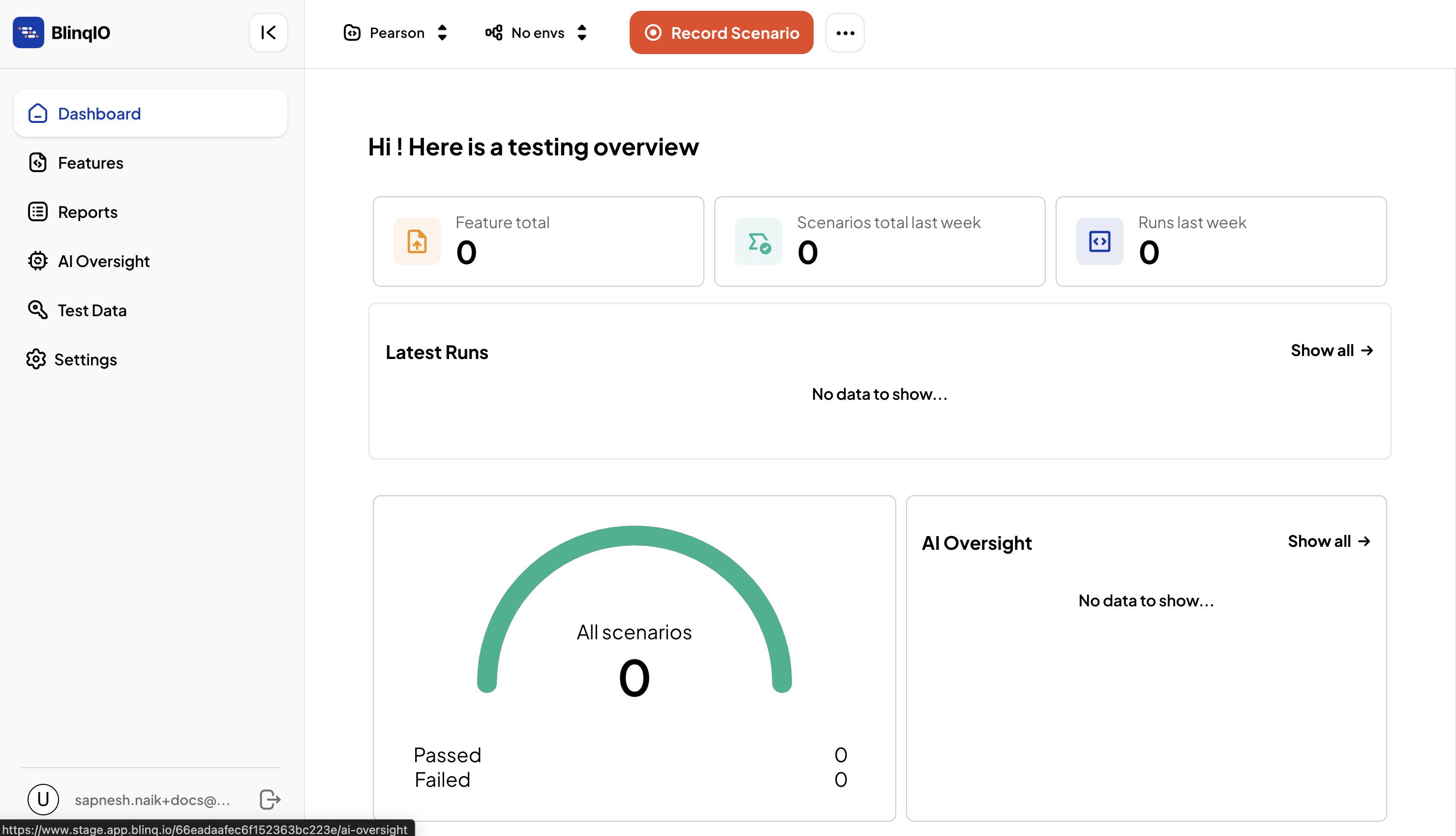
Click the project dropdown and click the delete button for the project. You will have to confirm deletion by clicking Delete on the confirmation popup.
Note
The delete button is unavailable for the currently selected project. You must switch to a different project to delete a project.