Generate Scenarios using AI Test Engineer
The AI Test Engineer can generate Gherkin test scenarios from plain English descriptions, which can be provided directly in your BlinqIO project or sourced from JIRA.
Follow these steps:
Log in to your BlinqIO account and navigate to the Features page.
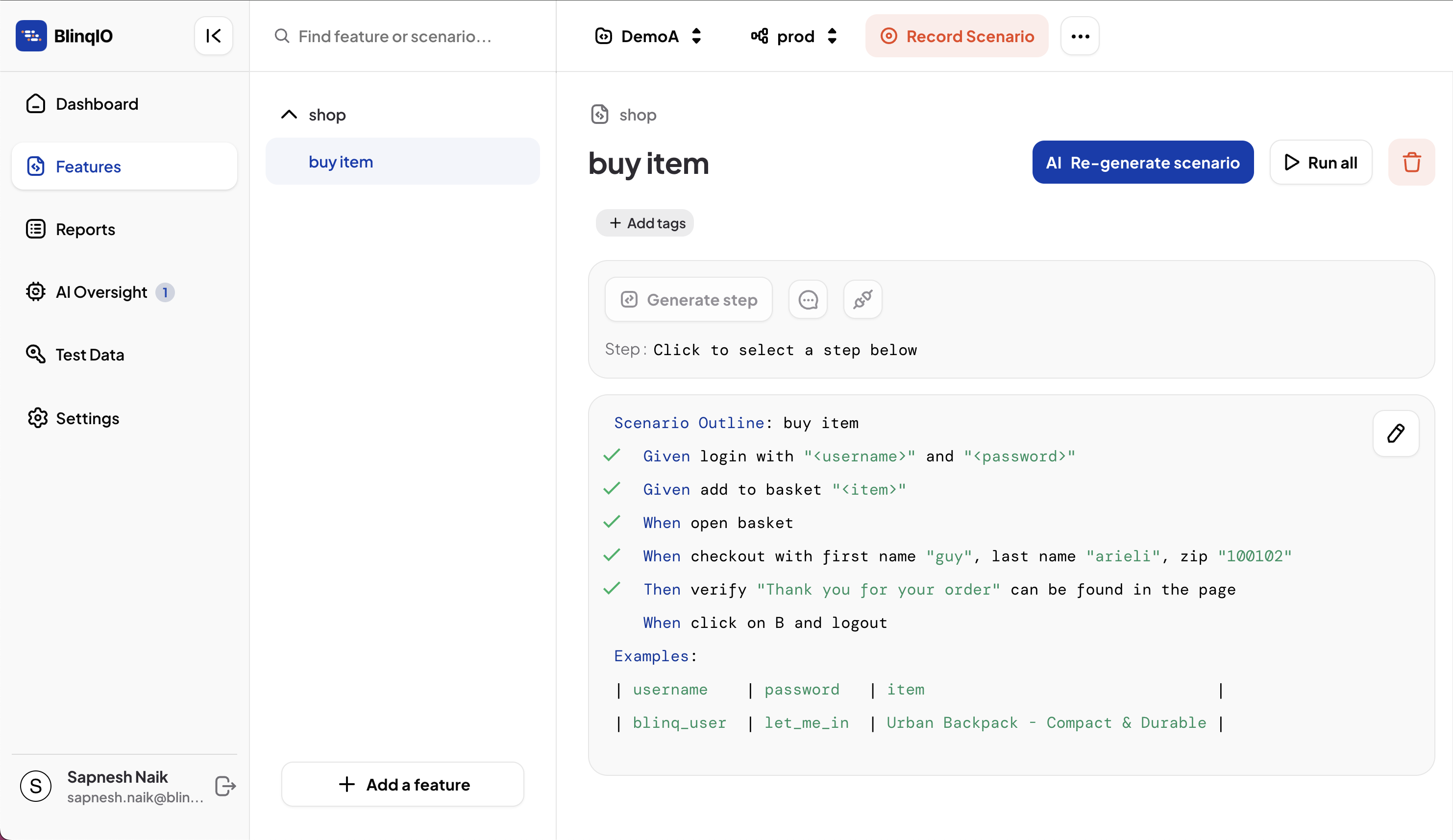
Click + Add a feature, then switch to the Using AI tab.
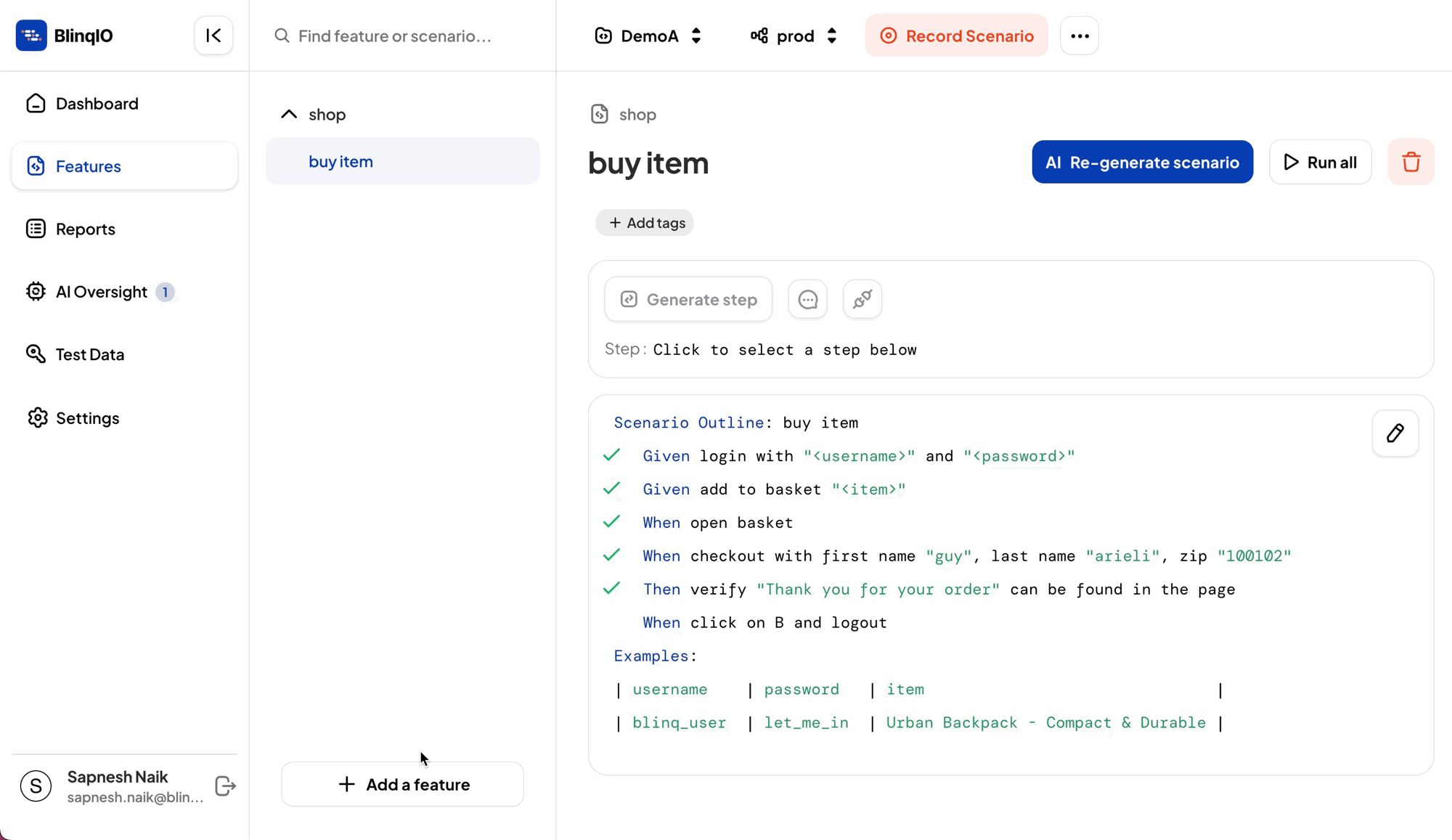
Enter a new Feature name and a description of your test or feature.
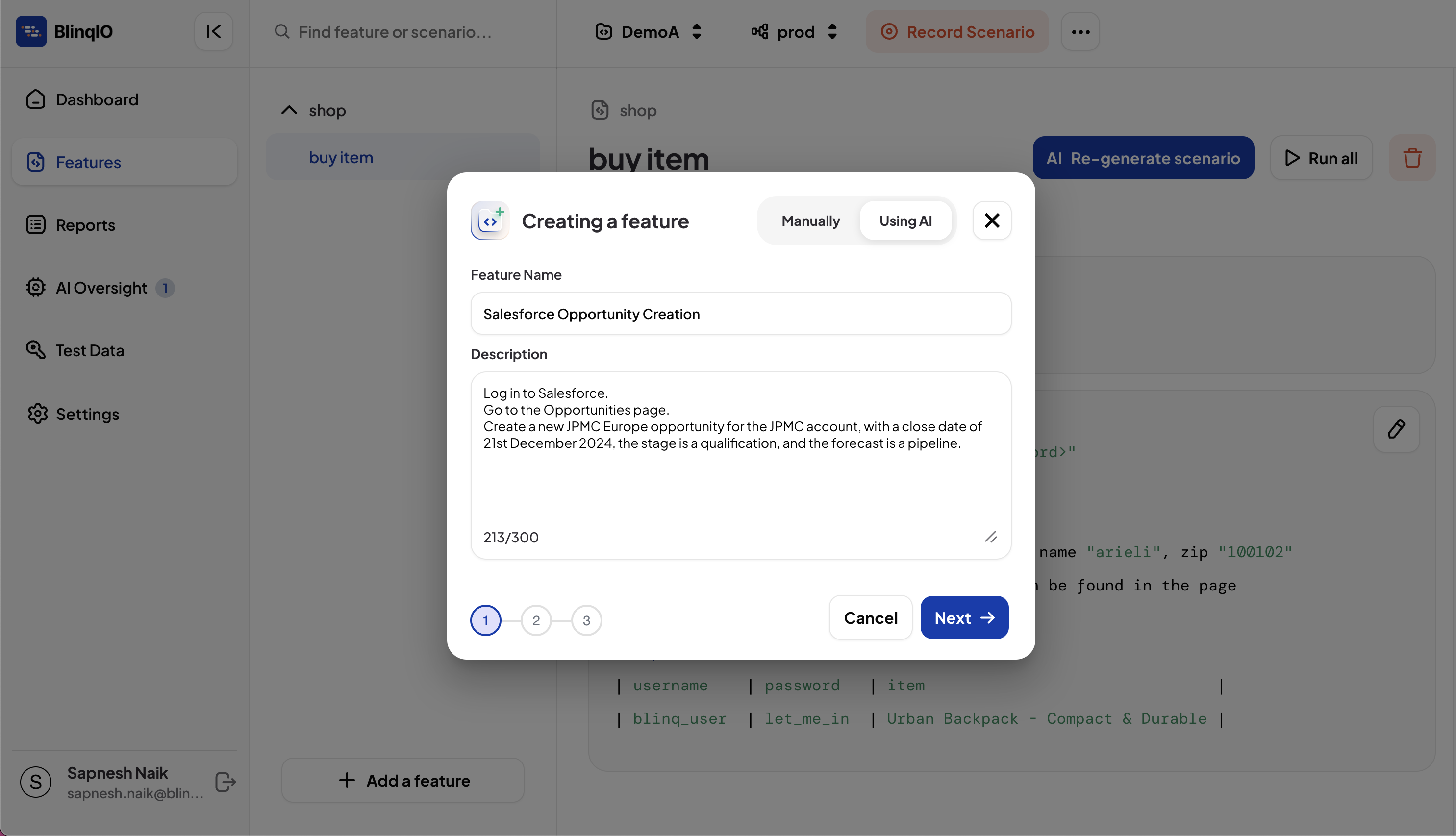
Click Next. The AI Test Engineer will generate up to 4 scenarios based on the description you provided.
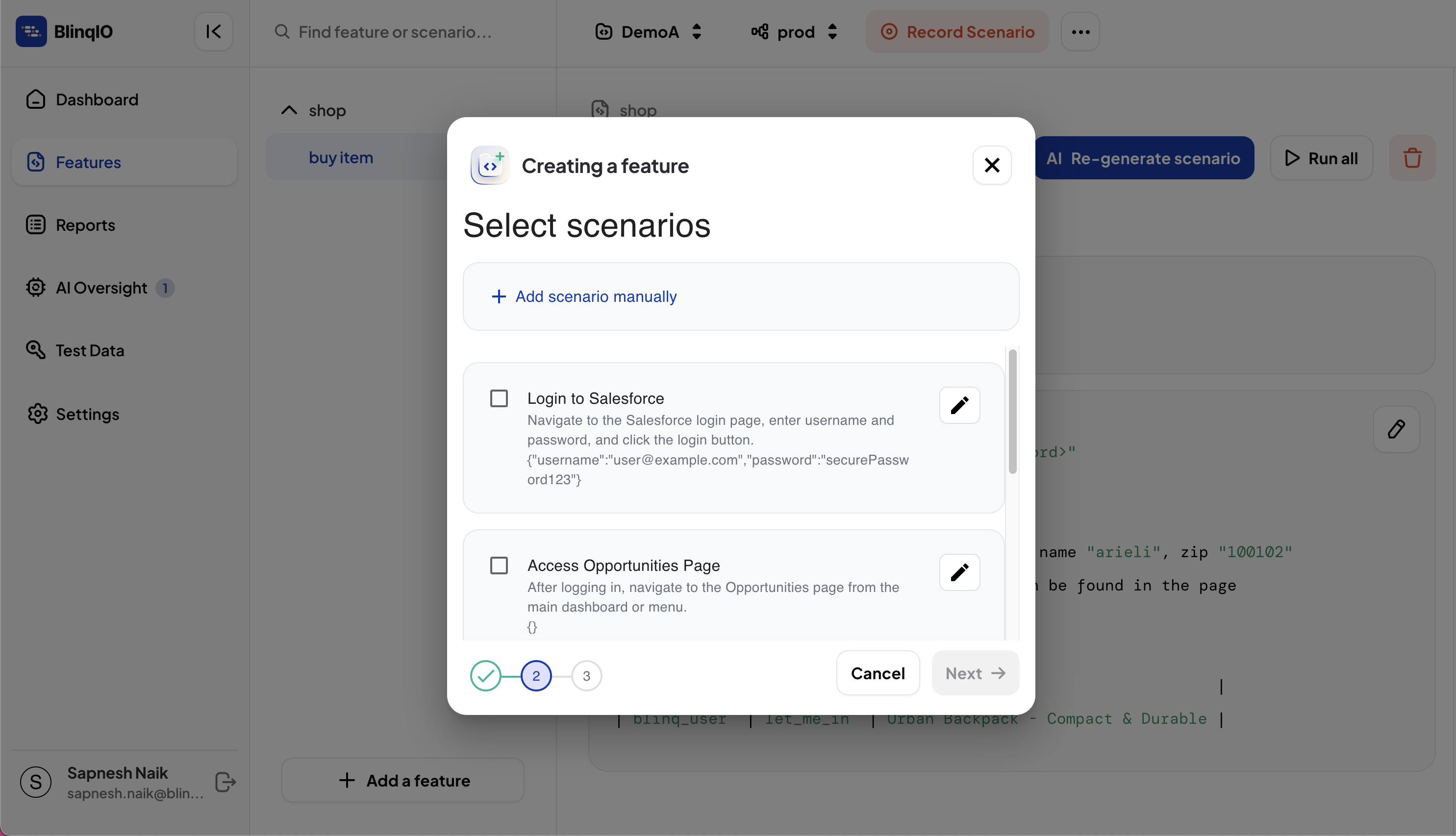
Select the scenarios you want to save and click Next. You can preview the generated scenarios by clicking on their names.
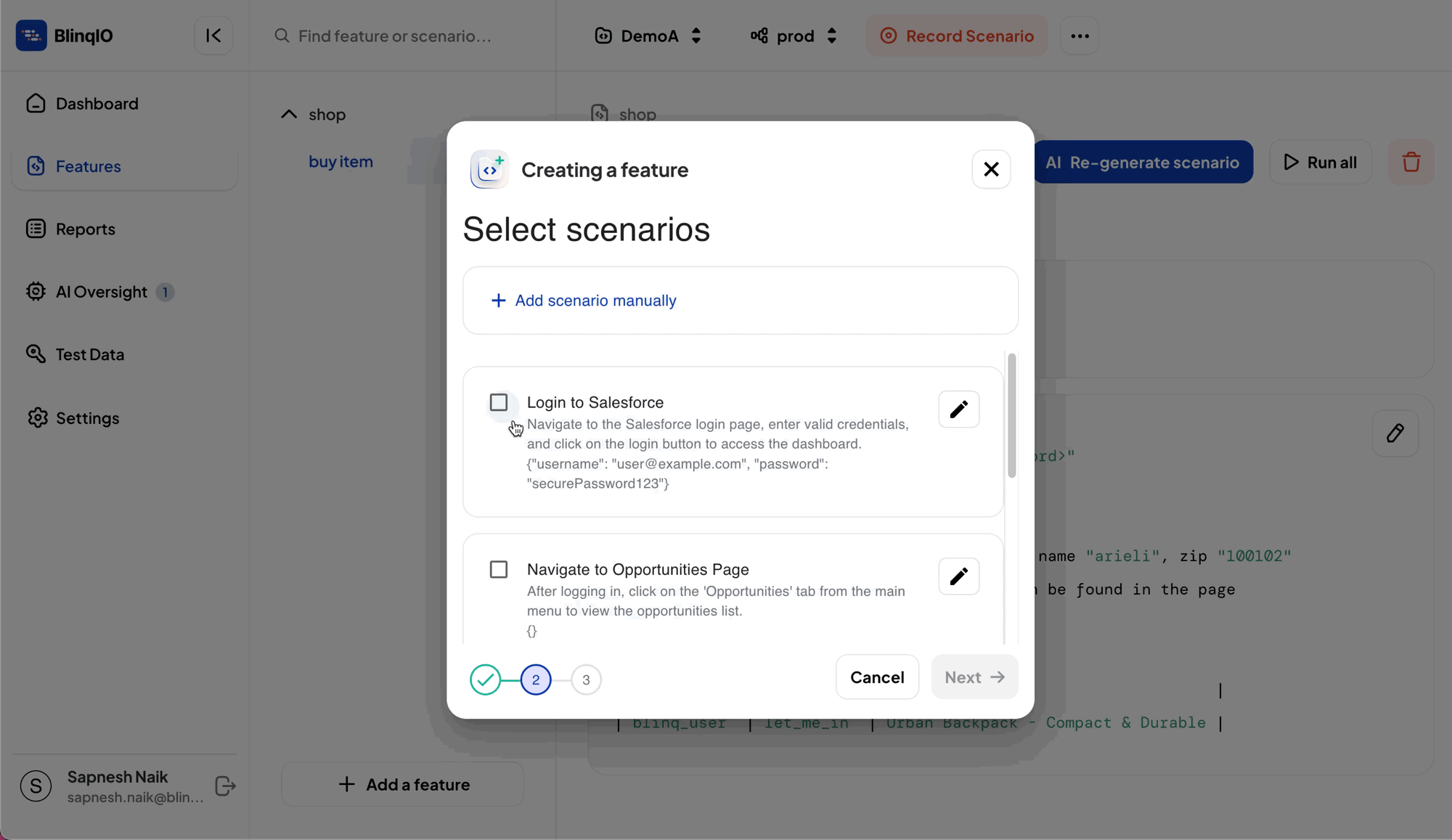
Click Save Feature to add the generated scenarios to your project.
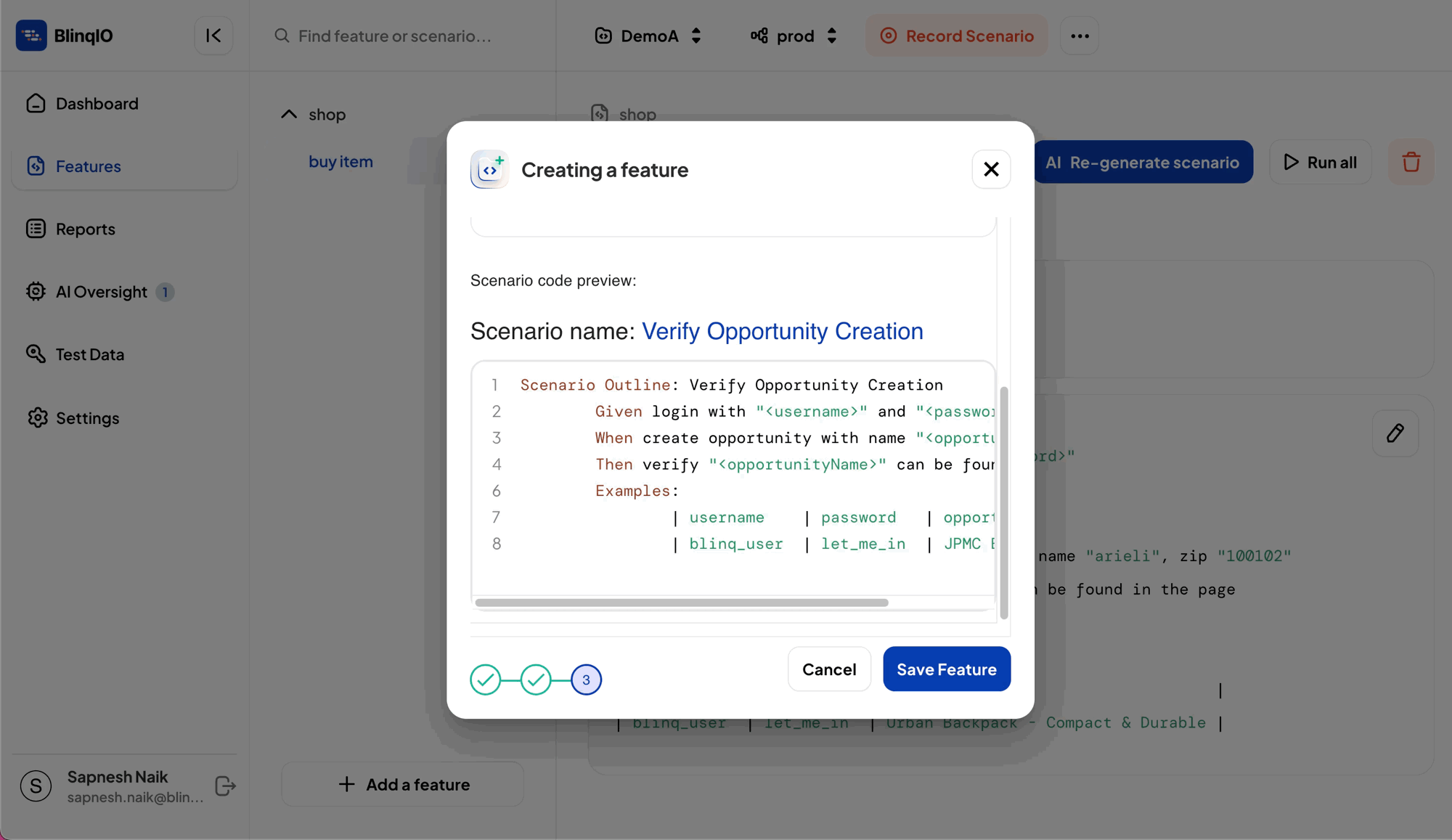
TIP
You can now generate automation code for these scenarios using AI Test Automation Code Generation.
