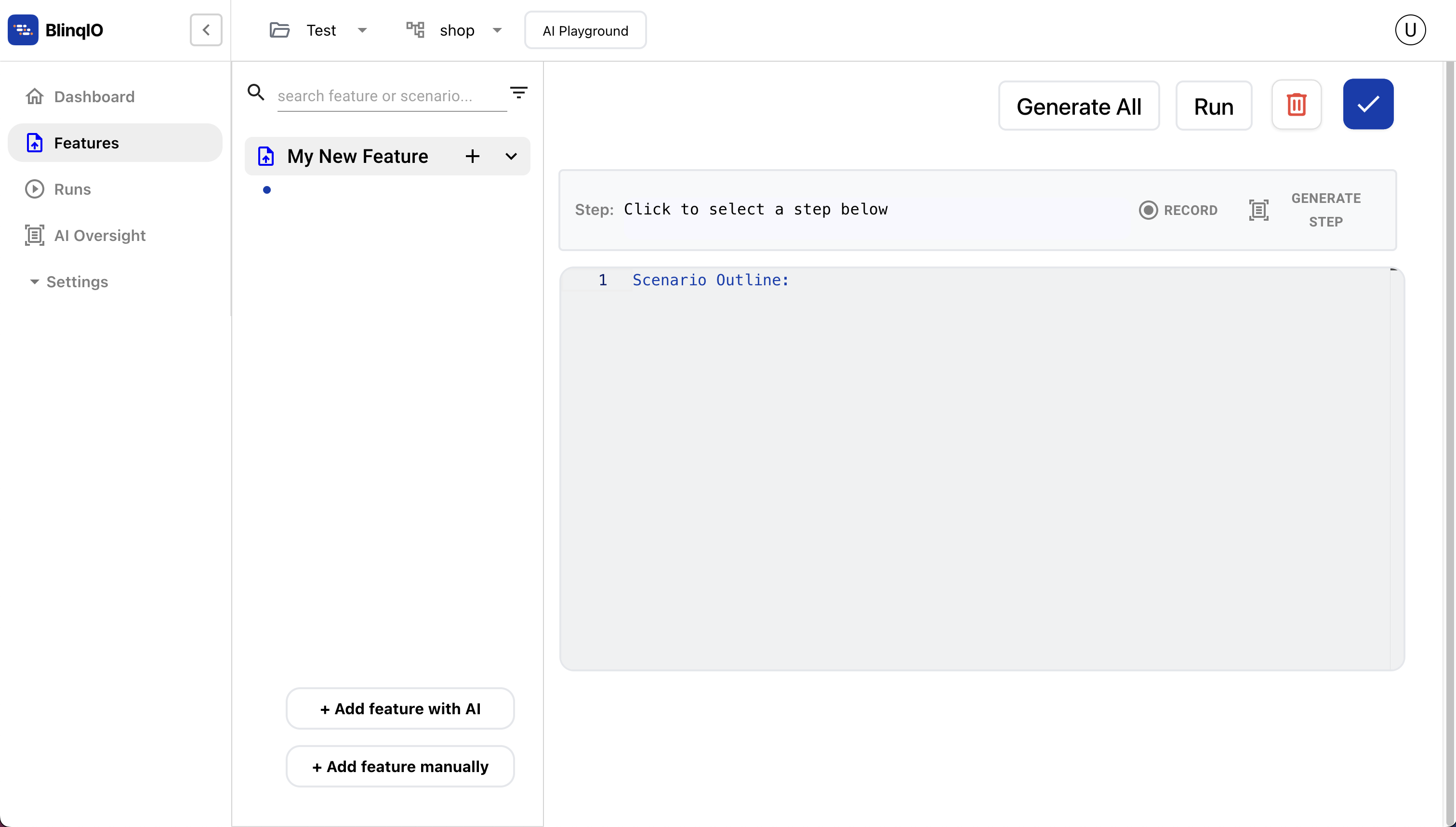Features
Features contain one or more test scenarios that define test cases for a software feature. You can create multiple features in a Project to better categorize test scenarios related to different features.
Follow these steps to manually add new features to your BlinqIO project:
Login to the BlinqIO dashboard and select the required project from the project dropdown.
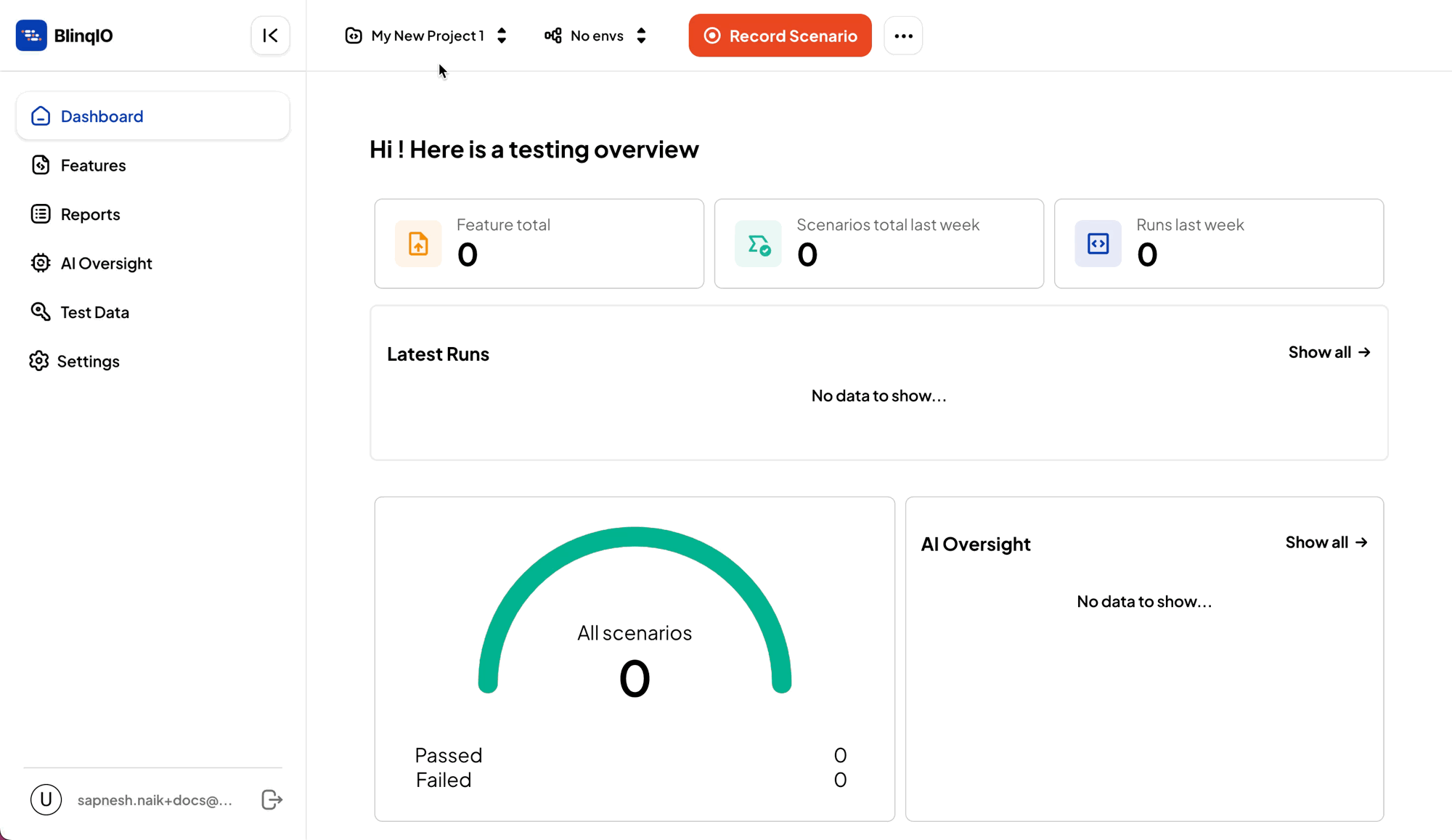
Navigate to the Features page from the sidebar menu. The existing features list displays.
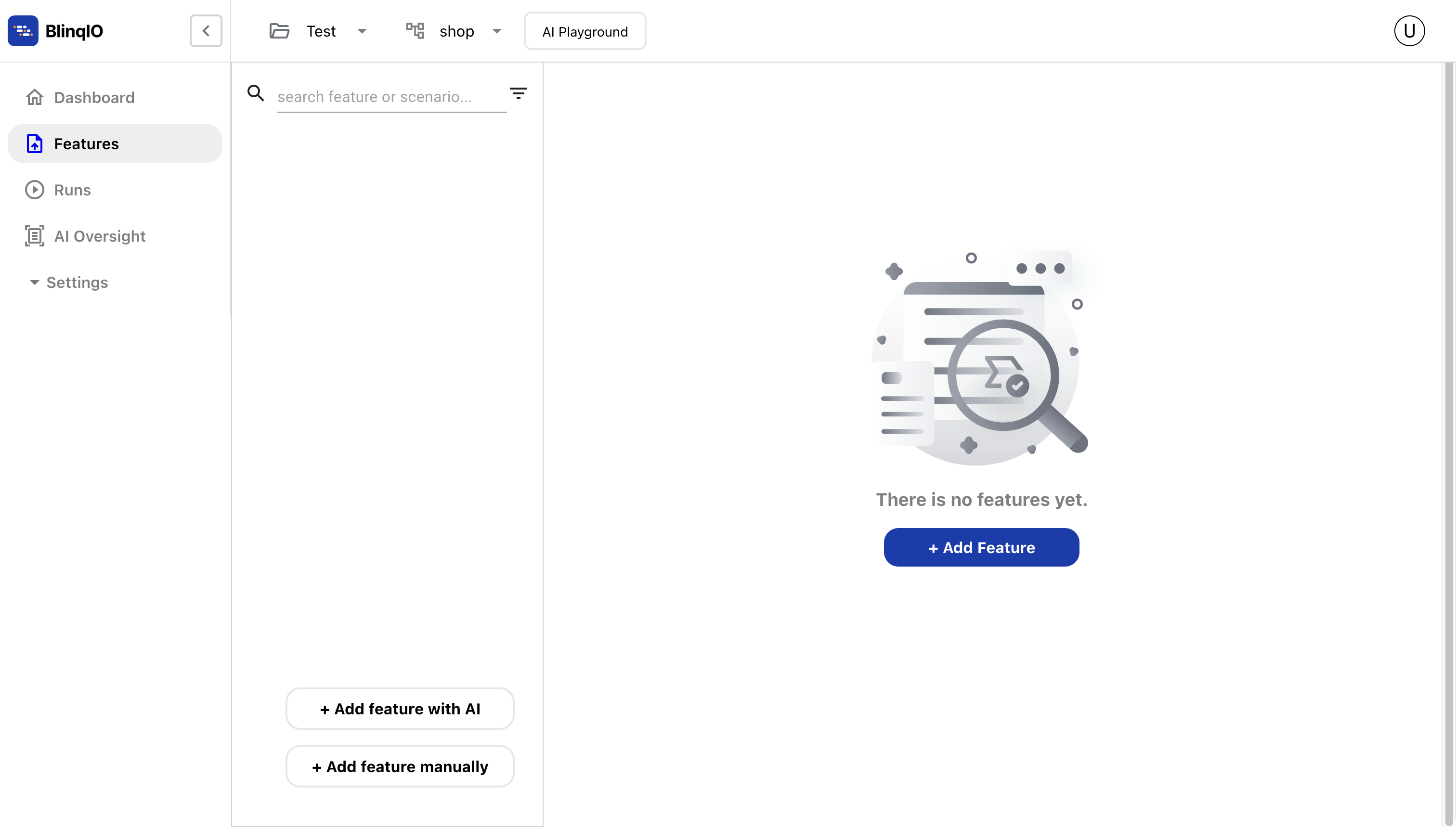
Click + Add features manually. The New Feature form displays.
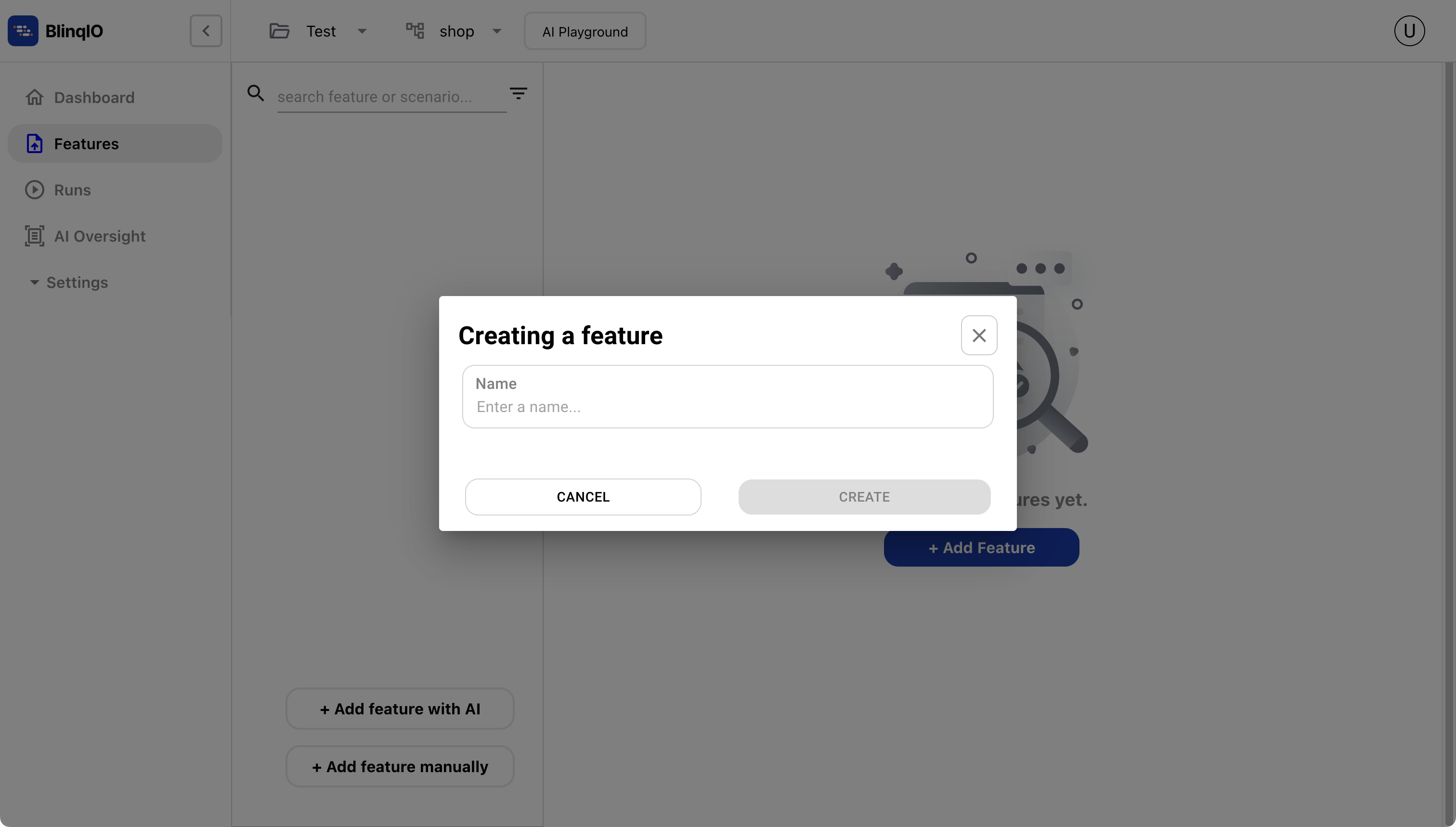
Enter the Feature name and click Create. The feature is now created, and a new scenario input form is opened. Refer to the next sections to learn how to define test scenarios.