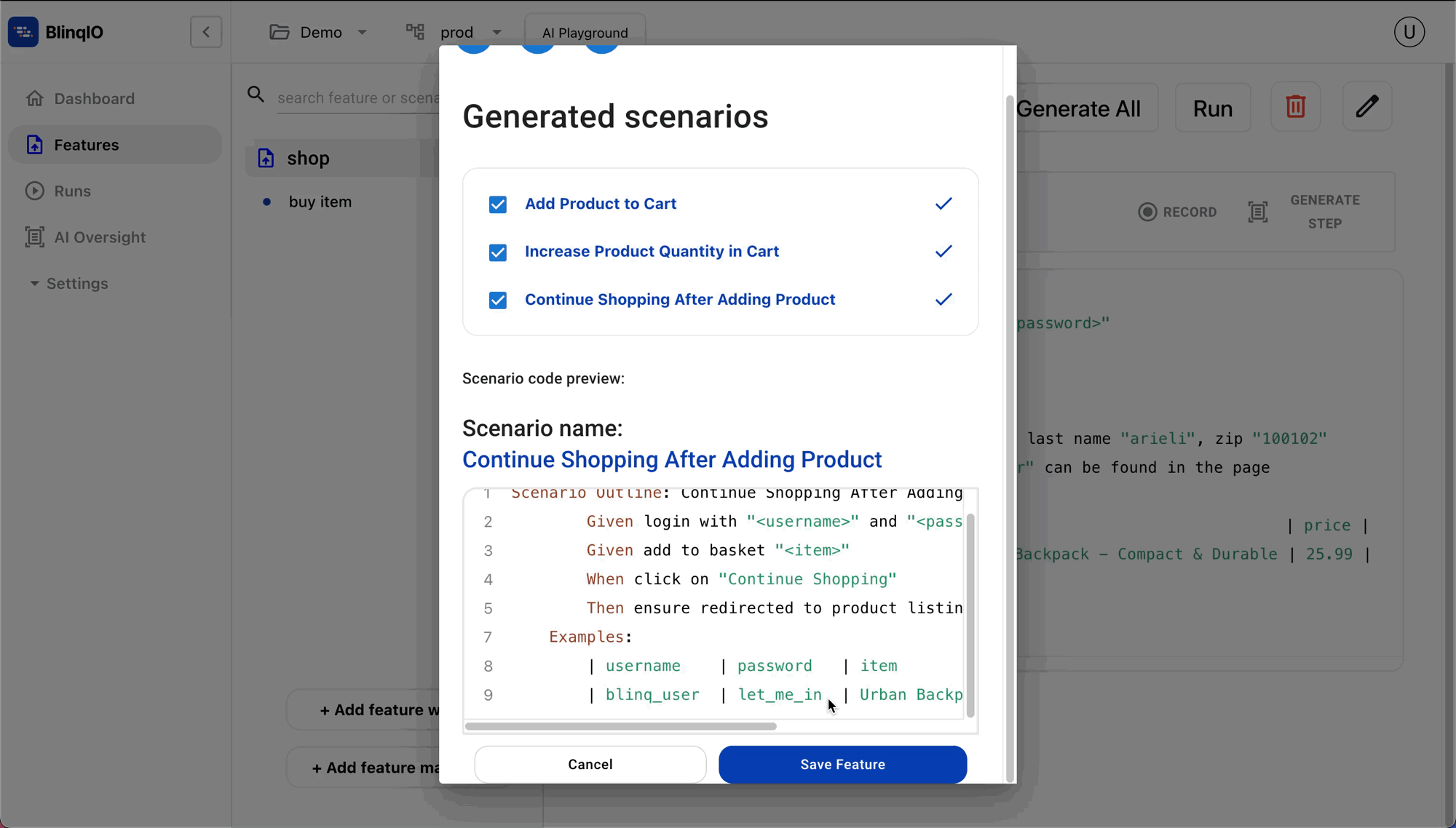Add Scenarios Using AI
The BlinqIO AI feature generation helps you add new features with AI-suggested scenarios based on the description you provide.
Follow these steps to generate features and scenarios using BlinqIO AI:
Login to the BlinqIO dashboard and select the required project from the project dropdown.
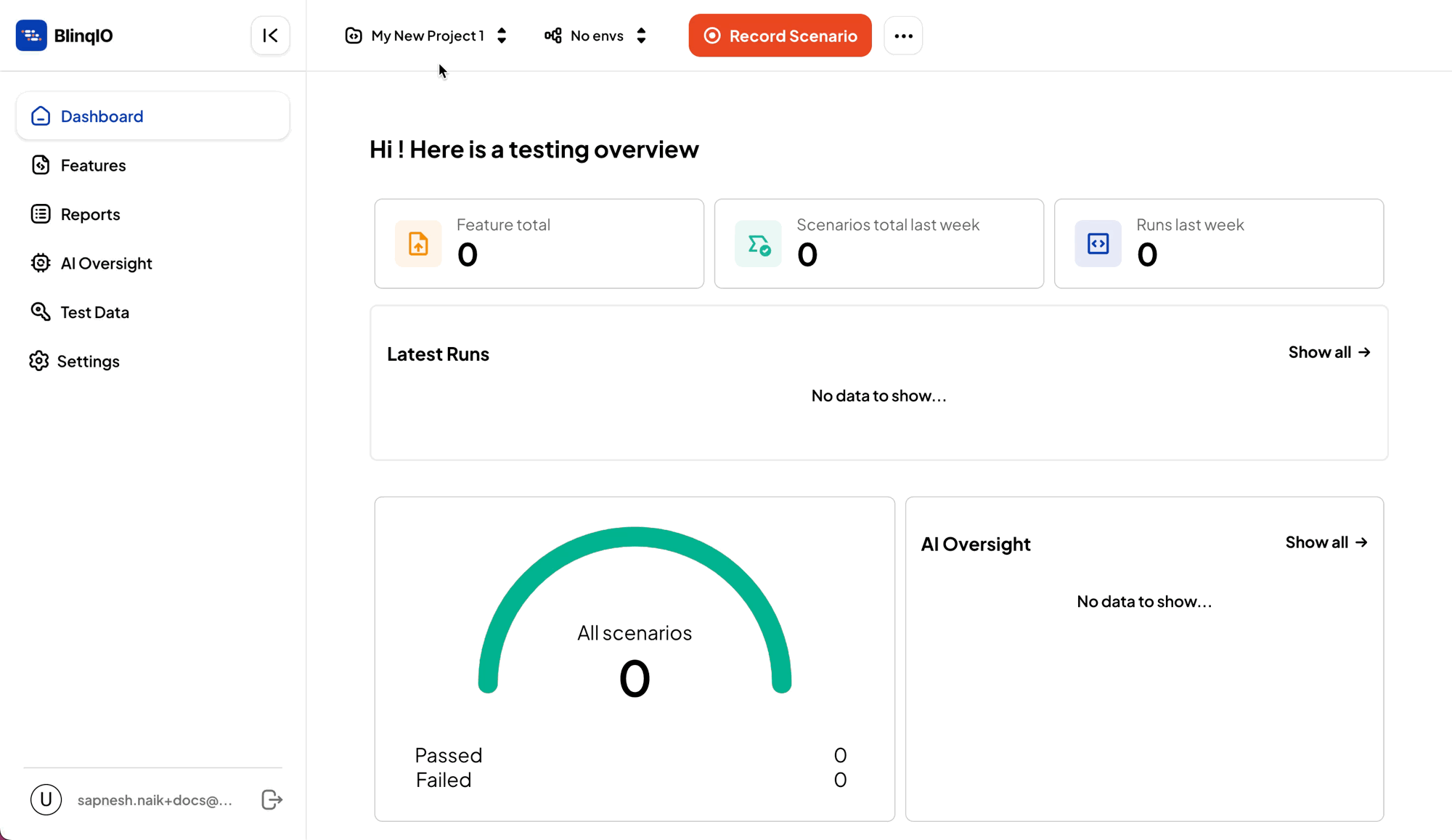
Navigate to the Features page.
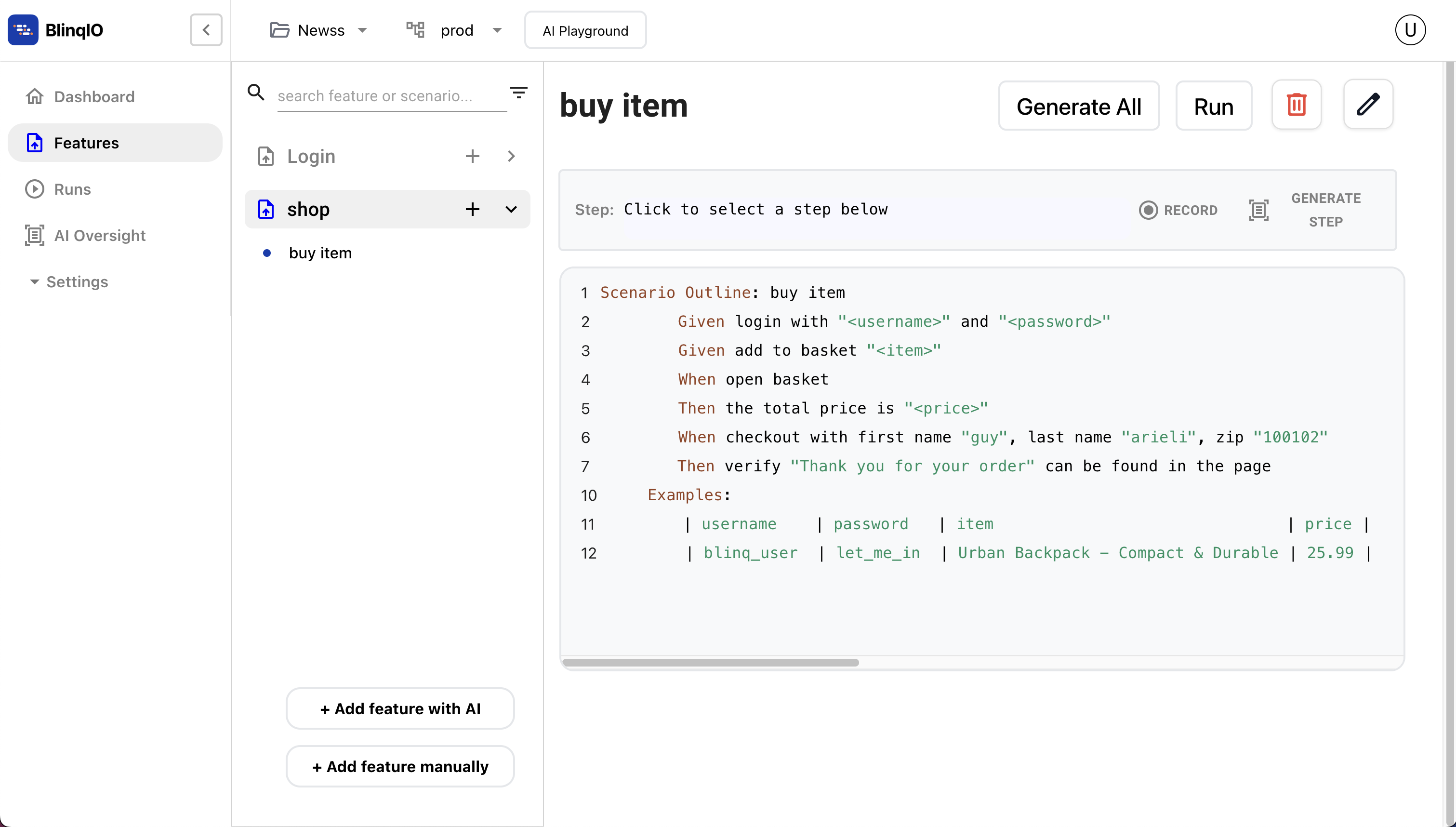
Click + Add feature with AI. The AI feature generation popup displays.
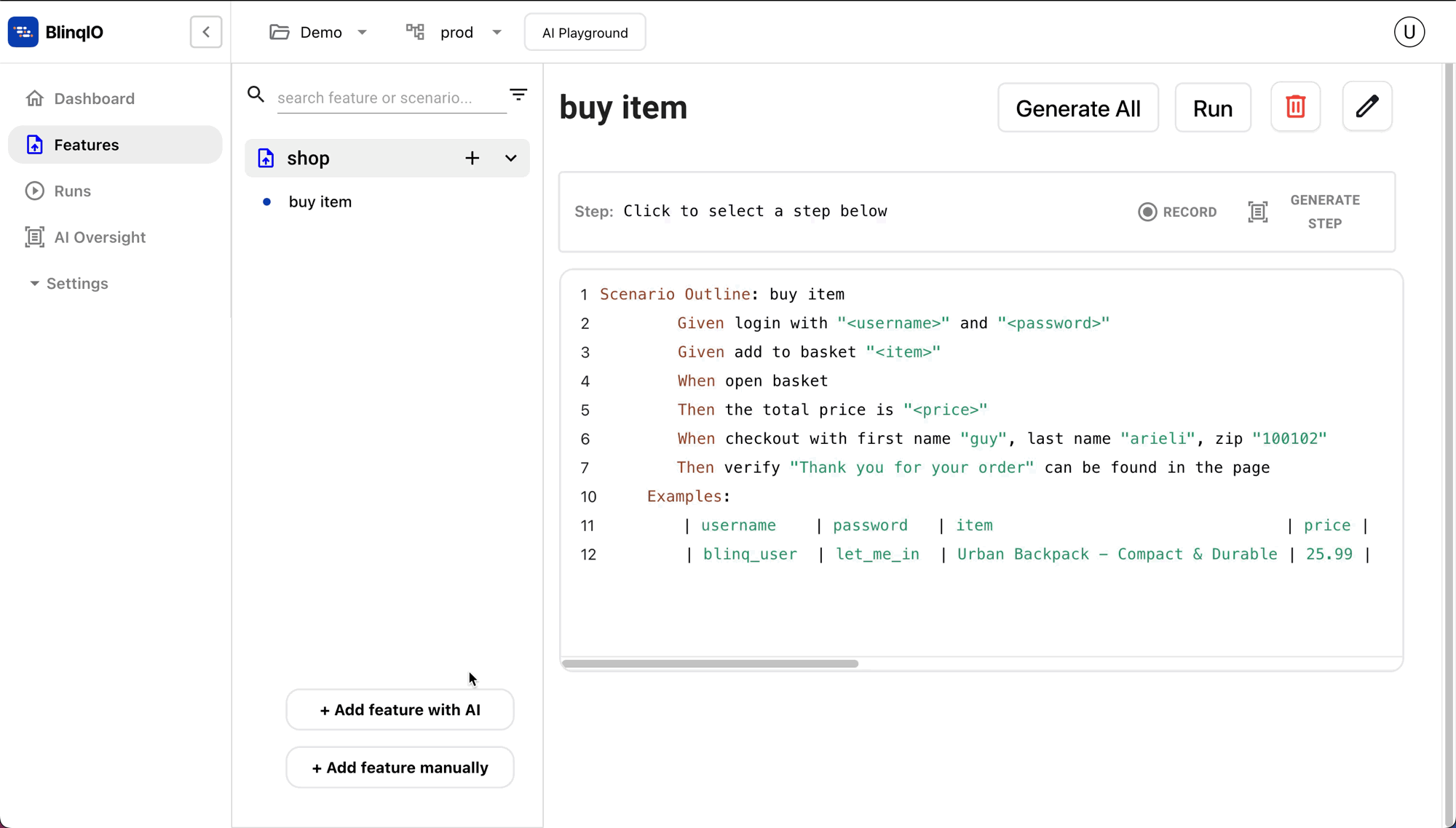
Enter a name and valid feature description.
TIP
Please provide a detailed description of the feature to generate relevant AI-suggested scenarios.
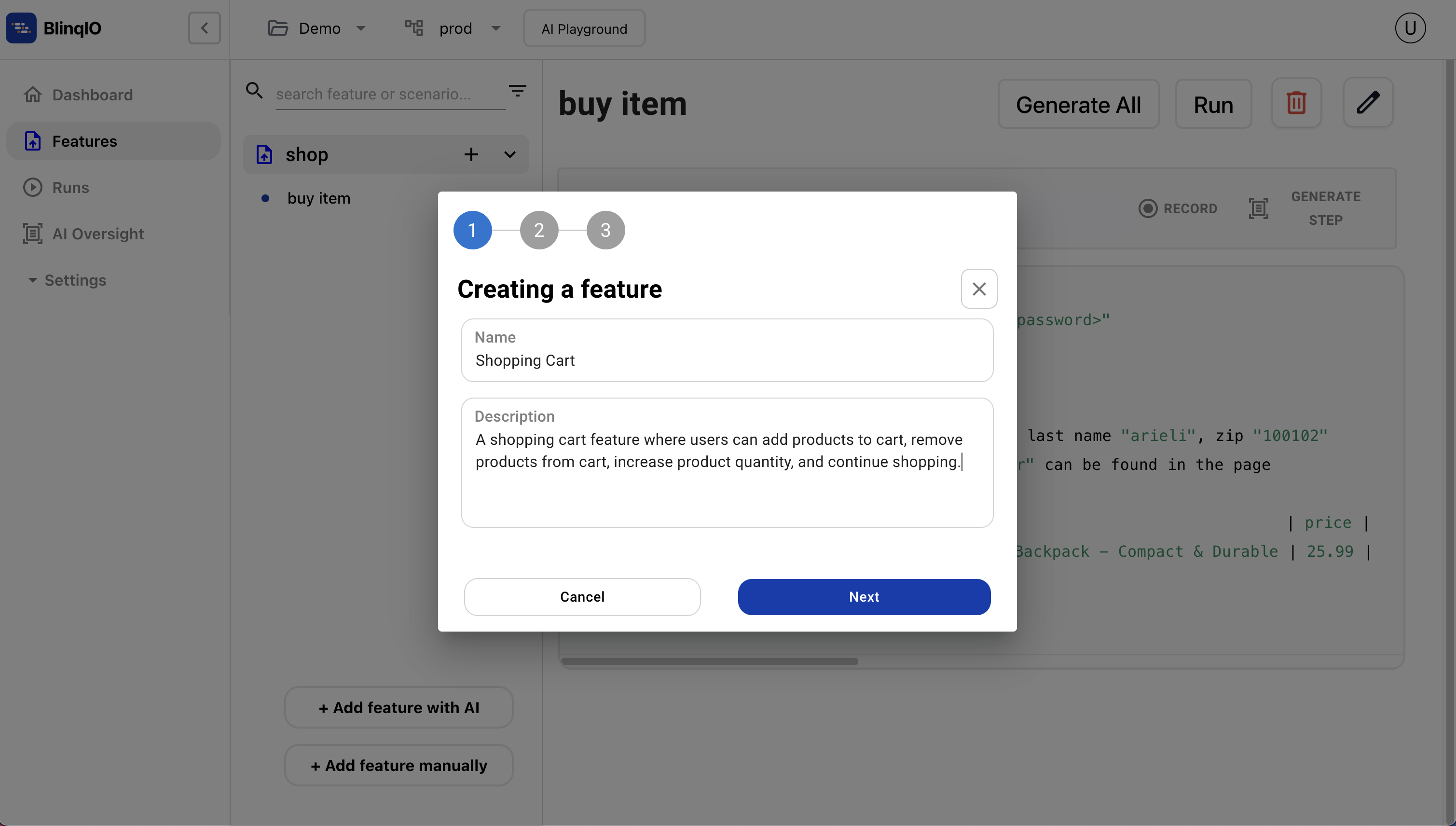
Click Next to generate AI-suggested scenarios. Review these scenarios. You can also edit them and add new scenarios manually.
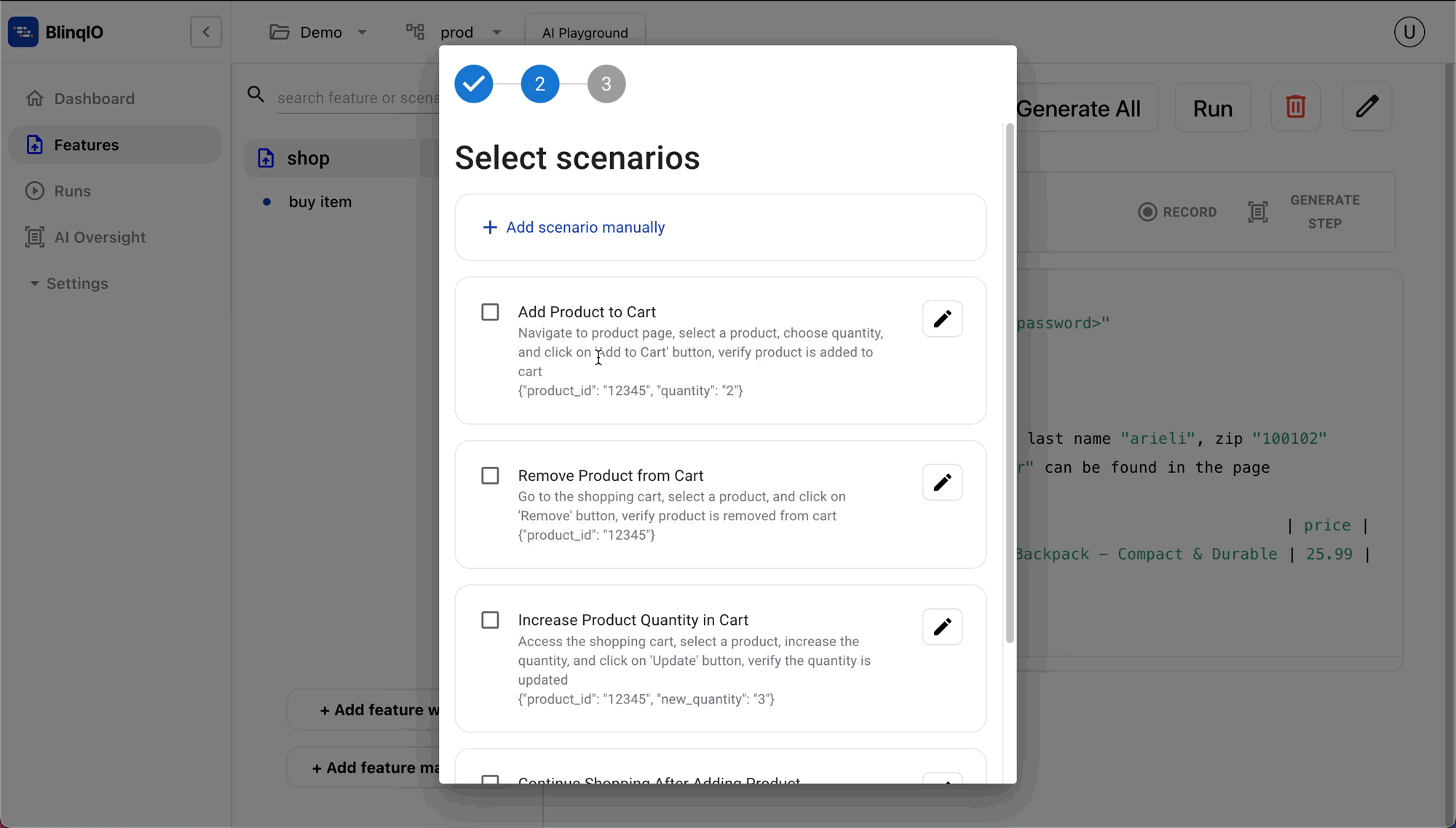
When you've decided which scenarios to keep, select the required scenarios and click Next. The final review page displays.
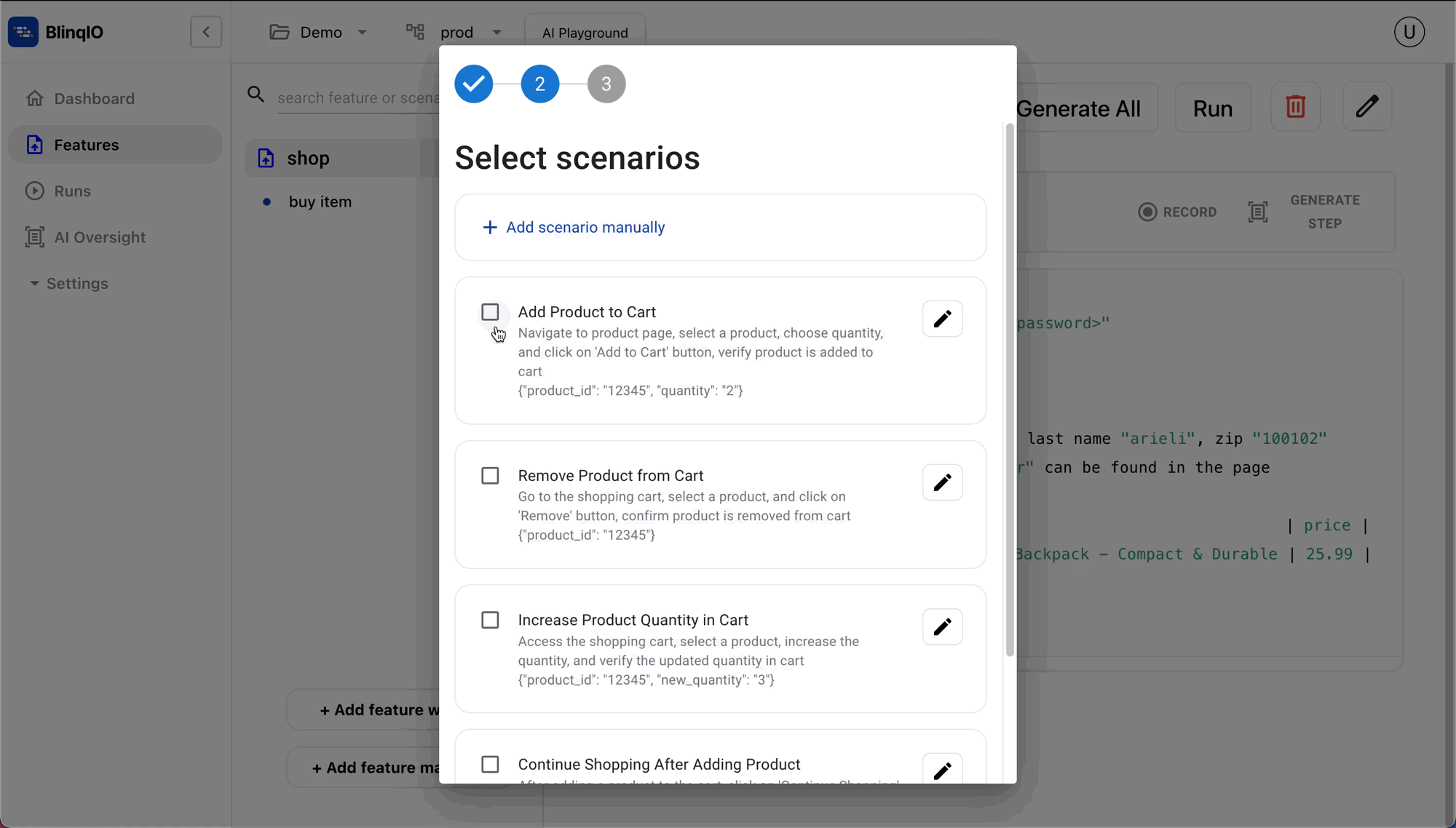
Click Save Feature to save changes. The new feature with your selected scenarios is added to the project.